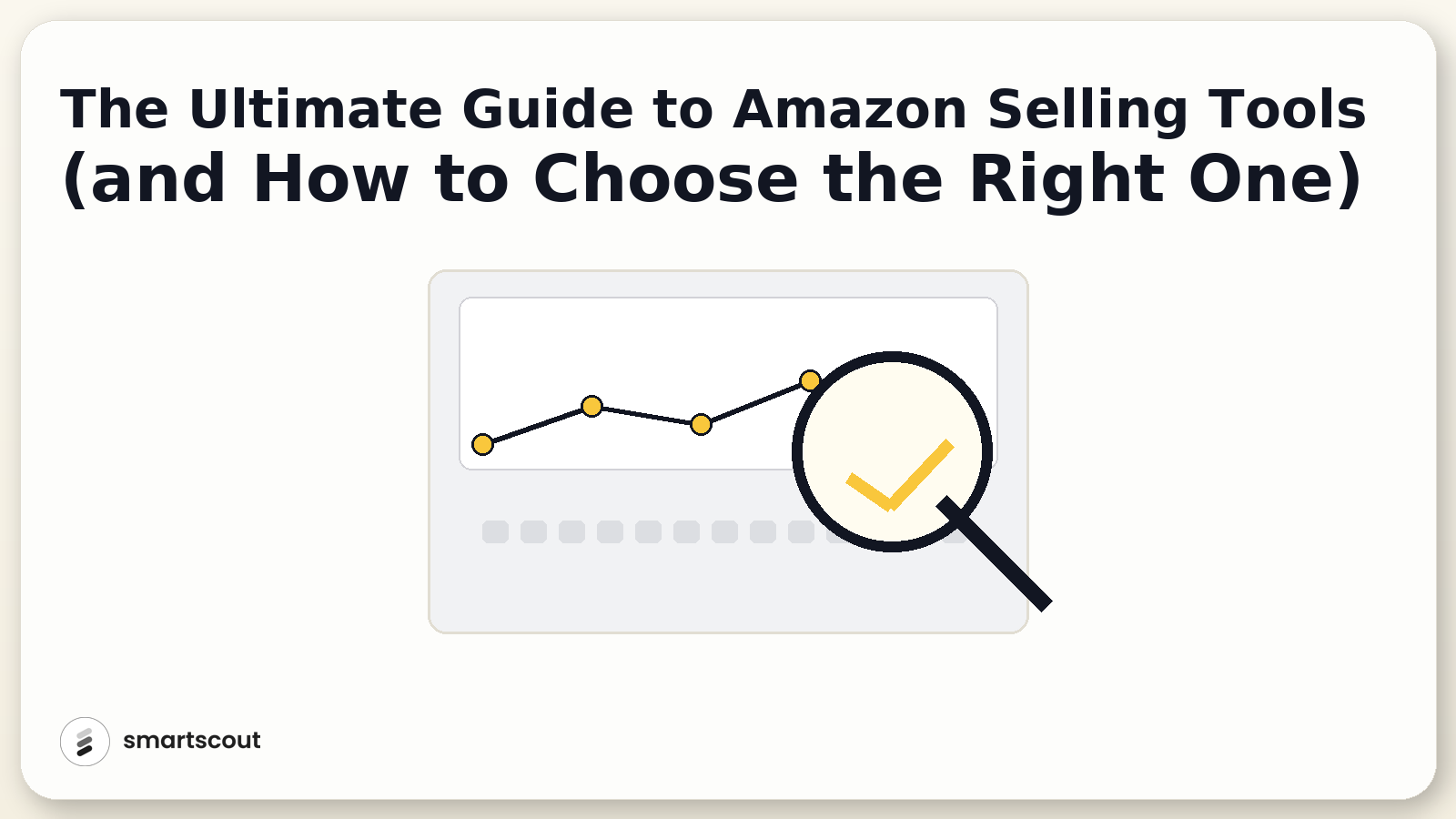
Success on Amazon requires more than having a great product. To remain competitive, you need the right software stack to streamline operations, safeguard margins, and save time. If you are launching your first SKU or managing multiple brands and marketplaces, the tools you select will determine how effectively you can research products, manage inventory, optimize listings, run ads, and track profit.
This guide explores the core categories of Amazon seller tools, including product and market research, inventory management, SEO and listing optimization, PPC automation, profitability tracking, and full accounting. You will learn what each category offers, why it matters at different stages of growth, and how to choose tools that align with your goals and budget so you can invest wisely and scale with confidence.
Before diving into specific tools, it’s important to have a strategy for selecting the best ones for your business. Not every Amazon seller will need the exact same toolset.
Evaluating Amazon Selling Software:
By keeping these factors in mind, you’ll be able to cut through the noise and choose high-impact tools that justify their cost. Now, let’s explore the major categories of Amazon selling tools and why they’re essential.
Product research and category analysis tools help you find high demand, low competition “golden goose” products so you can decide what to sell with data, not guesswork. Success in e commerce depends on uncovering these opportunities, and solid product research tools provide the market data you need.
What these tools do: they offer sales estimates, historical sales rank and pricing data, competitor analysis, and keyword trends. You can filter products and categories to spot niches that match your criteria and use sales estimators or demand scores based on Best Sellers Rank to predict potential performance.
There are many options in this category, ranging from comprehensive suites to niche-specific apps:
Why You Need Them: Proper product research is the foundation of a successful Amazon business. These tools reveal demand, competition, and profit potential so you avoid products with low demand or entrenched competitors and prevent costly inventory mistakes. For example, you can avoid sourcing a product that has a sky-high sales rank (indicating low demand) or one dominated by brands with thousands of reviews (indicating tough competition).
SmartScout’s roundup of the 15 best Amazon product research tools highlights top platforms for finding profitable products, analyzing market trends, and optimizing listings. Here, we compare leading tools such as SmartScout, Jungle Scout, Helium 10, PickFu, and Keepa, each offering unique features such as niche discovery, keyword analysis, competitor tracking, and price history insights.
As a private label seller, dropshipper, or wholesale vendor, these tools help streamline product selection and reduce risk.
From free options such as CamelCamelCamel and Unicorn Smasher to advanced platforms like ZonGuru and SellerApp, the roundup covers a wide range of solutions tailored to different seller needs and budgets.
If you want to understand broader demand and category trends, our market research software guide explores how these tools extend beyond Amazon. It covers core features like product and keyword research, sales estimates, listing optimization, and competitor tracking.
SmartScout’s Product Database and Niche Finder help uncover top brands in a subcategory or spot emerging niches based on sales patterns. New sellers seeking their first winning product or experienced ones expanding their catalog, these tools are essential for data-driven decision making.
Price tracking software is essential for both Amazon sellers and savvy shoppers because it provides real-time and historical insights into product pricing trends. By monitoring fluctuations, identifying deals, and analyzing competitor pricing, these tools help sellers optimize their pricing strategies for better margins and visibility.
To better understand what Amazon price tracking software does, why it’s valuable, and how to choose the right one for your needs, check out our guide to the 4 Best Amazon Price Tracking Tools. It covers everything you need to know.
3P Seller Data is highly relevant to product research because it gives sellers a behind-the-scenes look at how third-party sellers are performing across Amazon. By analyzing seller-level performance, SmartScout’s 3P Seller Data helps you move beyond product-level guesswork and make smarter, data-backed decisions about what to sell and how to compete.
Why It Matters for Product Research:
For wholesale Amazon sellers, repricing is essential for profitability and Buy Box wins. It is not simply about undercutting the lowest price. Repricing is the ongoing adjustment of prices to balance margin and sales velocity while staying above a clear floor price that covers fees, COGS, shipping, returns, and other costs.
Sellers should avoid price-gouging in sensitive periods and treat repricers as a necessary, ongoing business expense. Repricing software replaces manual changes to increase sales, protect margins, and improve Buy Box win rate.
We highlight five leading tools with real-time or algorithmic rules, advanced Buy Box strategies, analytics, and safeguards for net margins.
Read The Top Insights to Amazon Repricing Tools if you want actionable tactics and complete tool insights that can immediately improve your Buy Box win rate and profitability
Once you pick the right products, you need to manage inventory and fulfillment efficiently. Inventory management and FBA tools keep items in stock, coordinate shipments to Amazon warehouses, and help you avoid stockouts and excess storage fees.
In wholesale especially, effective inventory control prevents missed sales and keeps capital from getting tied up.
Why You Need Them: Holding inventory risks stockouts that hurt sales and search rank, or overstocking that ties up cash and adds storage fees. Inventory management tools track on hand units, sales velocity, and reorder timing so you replenish at the right moment, especially for seasonal spikes or promotions. If you sell on multiple channels, a system that syncs Amazon and Shopify prevents overselling.
For FBA sellers, managing shipments into Amazon is another area these tools simplify. Creating shipment plans, printing FNSKU labels, and estimating FBA storage fees can be tedious to do manually in Seller Central. Inventory tools can automate these tasks and even optimize which fulfillment center to send stock to.
Inventory tools protect your availability and cash flow. They help avoid lost sales from stockouts and avoid costly Amazon long-term storage or overflow fees by keeping inventory lean. As you scale up to dozens or hundreds of products, a spreadsheet will no longer cut it. You’ll want software watching your inventory 24/7.
New to FBA? Check out SmartScout’s Inventory Management Best Practices guide for tips on keeping the right stock levels.
SmartScout’s guide to the best tools for Amazon wholesale sellers highlights five powerful features that streamline sourcing, inventory decisions, and operational efficiency. These tools are especially valuable for sellers using FBA, where managing stock levels, profitability, and competition is critical. The UPC Scanner stands out as a sourcing powerhouse, allowing sellers to bulk scan product lists and instantly view FBA fees, net profits, and ROI. This makes it easier to validate products before committing capital.
Other tools like the Brands Tool and Seller Search help sellers avoid competing with Amazon Retail and uncover high-performing brands, while Traffic Graph and Sales Estimator offer insights into customer behavior and monthly demand. Together, these tools give wholesale sellers a strategic edge in inventory planning, shipment prep, and category selection.
UPC scanner tools are a must-have for Amazon sellers in wholesale and retail arbitrage because they also simplify product sourcing and inventory decisions. By scanning barcodes, sellers can instantly access critical data like sales rank, pricing history, FBA fees, and profitability estimates—helping them quickly determine whether a product is worth buying. This real-time insight reduces guesswork and prevents costly sourcing mistakes.
These tools also play a key role in inventory management and FBA operations. Many integrate with inventory systems to track purchases, assist with labeling and shipment prep, and ensure stock levels stay accurate across fulfillment channels. By bridging the gap between sourcing and logistics, UPC scanners help sellers move faster, stay lean, and make smarter decisions at every step of the supply chain.
Want to source smarter and faster? Discover the top UPC scanner tools that help Amazon sellers instantly evaluate products, validate profitability, and streamline FBA prep.
If you do online arbitrage, the right software provides you automation, accuracy, scalability, and efficiency to find profitable products faster, avoid costly mistakes, and manage more inventory with less effort. Success, however, requires disciplined product research, brand compliance, and tight cost tracking.
Benefits of Using Software Tools for Amazon FBA Online Arbitrage:
We curated the top tools for online arbitrage across core workflows (product sourcing, price tracking, IP risk checks, repricing, inventory management, accounting, and market research). Each with standout features and use cases to help you choose the right tool for each task.
If you’re serious about taking your Amazon online arbitrage business to the next level, our 18 Best Software tools for Amazon Online Arbitrage Sellers will help you automate sourcing, protect margins, and scale operations efficiently.
Chrome extensions add a lightweight layer on top of Amazon search results and product pages, giving you instant data without leaving the browser. Instead of jumping between multiple dashboards, you can see key metrics like sales rank, estimated profit, fees, and competition while you browse products.
For product research and arbitrage, extensions help you validate deals in real time, quickly compare SKUs, and avoid unprofitable buys. Retail and online arbitrage sellers can scan through search results or store pages and immediately spot red flags like tanking prices, oversized items, or hyper-competitive listings without opening a separate tool. Extensions also make it easier to standardize sourcing criteria across a team, because everyone is looking at the same on-page data and thresholds.
For profitability, they surface core numbers at a glance so you can make faster, more confident decisions as you scroll. Some extensions support quick what-if checks (changing price or cost to see new margins), basic IP or restriction checks, and shortcuts into deeper research inside your main software stack. They are also a low-commitment way to test a tool’s data quality and workflow before you invest in a full subscription to the underlying platform.
The main tradeoff is that extensions live in the browser: they are perfect for day-to-day decisions on Amazon pages, but they work best when paired with deeper dashboards for long-term analytics, inventory planning, and accounting.
Read our full breakdown: Top Chrome Extensions for Amazon FBA Sellers.
On Amazon, if your product can’t be found, it won’t be purchased. That’s why keyword research and listing optimization tools are vital for driving traffic to your listings. Amazon is essentially a search engine for products, and optimizing your product listings for relevant search terms or keywords can dramatically improve your visibility and sales.
Amazon listing optimization is at the core of every successful Amazon seller’s strategy, because having a great product isn’t enough, it also needs to be discoverable in search results.
Why You Need Them: Keyword tools are essential for Amazon listings because they reveal the exact terms shoppers use and unlock visibility you would otherwise miss. Most shoppers start at the search bar, so your content must match their queries or your listing will sink.
Amazon’s A9 weighs relevancy and performance. Using the right keywords drives clicks and sales, creating a positive cycle that lifts organic rank.
These tools also save time. AI and guided optimizers speed research and cover more keywords than manual work.
Keywords are key on Amazon. Investing in a good keyword research and listing optimization tool will pay off with increased traffic and sales. It’s an essential tool for launching a new private label product, improving an existing listing’s conversion, or optimizing client listings for better SEO.
If you're selling on Amazon, having the right SEO tools can make all the difference. These platforms help you uncover high-traffic keywords, optimize your listings for visibility, and track performance to stay ahead of the competition. If you're launching a new product or just refining an existing one, these tools are essential for making sure your listings show up where shoppers are searching.
Checkout SmartScout’s guide to the Best 15 SEO Tools for Amazon Sellers for a break down of the top platforms that support smarter content strategies and better search rankings.
SmartScout’s 12 Best Amazon Listing Tools guide showcases the top platforms that help sellers create optimized, high-converting product listings. These tools go beyond keyword research by offering features like AI-powered copywriting, listing scorecards, competitor comparisons, and multilingual support. This makes it easier to build listings that rank and convert.
From SmartScout’s own AI Listing Architect to Helium 10’s Scribbles and other standout tools such as ZonGuru, SellerApp, and Viral Launch, the guide helps sellers choose the right solution for their workflow and goals.
Optimizing your organic listings is one side of the coin; the other side is Amazon advertising. Amazon’s pay-per-click (PPC) advertising platform (Sponsored Products, Sponsored Brands, etc.) has grown into a massive driver of sales. In fact, Amazon’s advertising business has been growing rapidly in recent years – it’s now the third-largest digital advertising platform in the world, behind only Google and Facebook.
What that means for sellers is that running Amazon Ads is almost no longer optional; it’s often necessary to boost visibility, especially for new products or competitive categories. Advertising and PPC management tools help sellers run campaigns more effectively and profitably by automating the heavy lifting and providing advanced analytics.
Why You Need Them: Can a small seller manually manage their Amazon ads using Amazon’s provided tools? Possibly, yes – but it becomes exponentially more difficult as your business (or client roster) grows. Amazon’s native Campaign Manager is quite basic; it requires you to adjust bids one by one and provides limited insight into trends. In contrast, third-party PPC tools are designed to save you time, improve ROI, and handle complexity.
A few concrete reasons to use advertising tools:
As Amazon advertising has exploded in scope and importance, PPC management tools have become essential to stay competitive. They reduce the manual grind and leverage data-driven algorithms to maximize your advertising returns. Even beginners with a small budget can benefit from simpler tools or using automation rules to avoid common mistakes (like overspending on a broad keyword).
Given that Amazon is now a pay-to-play space in many categories, investing in advertising tools can directly boost your sales and organic growth.
Want to make your Amazon ads work without spending a fortune? Check out SmartScout’s Best Inexpensive Amazon Advertising Software Tools for Beginners to see which budget PPC software can help you find keywords, automate bids, and keep your campaigns profitable.
For agencies and consultants that manage Amazon brands, software can also be just as important as strategy.
SmartScout’s Amazon marketing and consulting agency software helps you build a pipeline of the right clients by surfacing hundreds of sellers that match your niche, revenue targets, and service focus. From there, you can use SmartScout’s profitability and analytics tools to sharpen your pitches, plan PPC and growth campaigns, and demonstrate clear ROI to every client.
If you serve Amazon brands and want a data-backed way to find and grow accounts, visit our Amazon marketing and consulting agency software page to see how it works.
Running a successful Amazon business isn’t just about top-line sales, it’s also about profitable sales. That’s where profitability calculators and sales estimation tools come in. These tools help you analyze the financial viability of products and your business as a whole. They range from simple FBA fee calculators to full-blown profit analytics dashboards.
Using them ensures that you understand your true margins after Amazon’s fees, advertising, shipping, and other costs, so you can make informed decisions. In fact, experienced sellers stress that tracking profitability is crucial because it tells you how much money you’re actually making (or losing), helps identify where costs can be cut, and where to invest more for growth.
What These Tools Do:
These five essential SaaS tools show how sellers can uncover real profit margins, make smarter business decisions, and avoid costly missteps:
For a complete review of top profit-tracking software and how they compare check out our Best Software Tools To Track Profitability for Amazon Sellers guide.
While profit dashboards focus on your Amazon-centric metrics, you’ll likely also need more robust accounting and bookkeeping solutions for your overall business finances. This is especially true as your Amazon business grows from a side hustle into a significant enterprise, or if you run an agency handling multiple clients’ finances. Accounting tools help with bookkeeping, tax compliance, cash flow management, and giving you a complete financial picture beyond just Amazon fees and sales.
What These Tools Do: In the context of Amazon selling, accounting tools typically include:
Why You Need Them: Many Amazon sellers start off using spreadsheets to track profits and perhaps a simple method for taxes. But as sales grow, this becomes unsustainable (and error-prone!). Proper accounting software ensures accuracy and saves time.
Here are key reasons you shouldn’t overlook accounting tools:
In terms of specific solutions, QuickBooks Online combined with A2X is a common choice that many 7-figure Amazon sellers use. QuickBooks handles the accounting, and A2X feeds in the Amazon data automatically.
Other sellers use Xero (a similar accounting tool) with A2X or other connectors. Some rely on the accounting features within InventoryLab or SellerBoard for day-to-day profit tracking, but still maintain QuickBooks for full bookkeeping. The combination of an e-commerce savvy accountant or accounting service plus these tools can ensure your books stay “penny perfect” while you concentrate on actionable insights for growth.
If you want to explore this further, SmartScout’s article on The Best Accounting Methods for Amazon Sellers covers tools like QuickBooks, A2X, and other bookkeeping solutions in detail, including their pros and cons for e-commerce.
Estimating brand revenue and performance on Amazon is noisy and complex, so sellers and marketers need clear analytics across core workflows: product research, price tracking and repricers, inventory and FBA forecasting, listing/keyword tools, PPC automation, profitability tracking, and accounting integrations.
The right mix turns noisy data into actionable insights. This reveals demand, protects margins, prevents stock issues, and improves discoverability and ad performance.
Choose tools by goals, ease of use, budget, scalability, and trial access. Start with research and accounting, then add PPC and advanced analytics as you scale.
SmartScout stands out for fast filtering, broad historic data, and easy trial access, helping teams match capabilities to needs and avoid wasted spend.
Here's a List of the Top Analytics Tools.
Software tools are now essential to stay competitive on Amazon. Key categories include product research, inventory management, keyword and SEO, advertising, profitability, and accounting.
Choose the ones that fit your needs today and support future growth. New sellers can start with research and basic accounting, then add PPC automation and analytics as sales grow, while established sellers or agencies often use multiple tools from day one.
Remember, tools are there to serve your business goals. The ultimate objective is to save time, make better data-driven decisions, and maximize your profits. The right Amazon selling tools will give you clearer insights into the market, streamline your operations, and free you from manual tasks – so you can focus on strategy, expansion, and serving your customers.
Lastly, don’t be afraid to test a few options and see what interface and philosophy you prefer. Many top software offer demos or free trials (SmartScout, for example, offers a demo and a money-back guarantee).
Choosing a tool is a bit like choosing a partner – look for one that matches your working style and has the capabilities you’ll need long term. With the ultimate toolkit in hand, you’ll be well-equipped to tackle the challenges of Amazon selling and scale your business to new heights.
Good luck, and happy selling!
