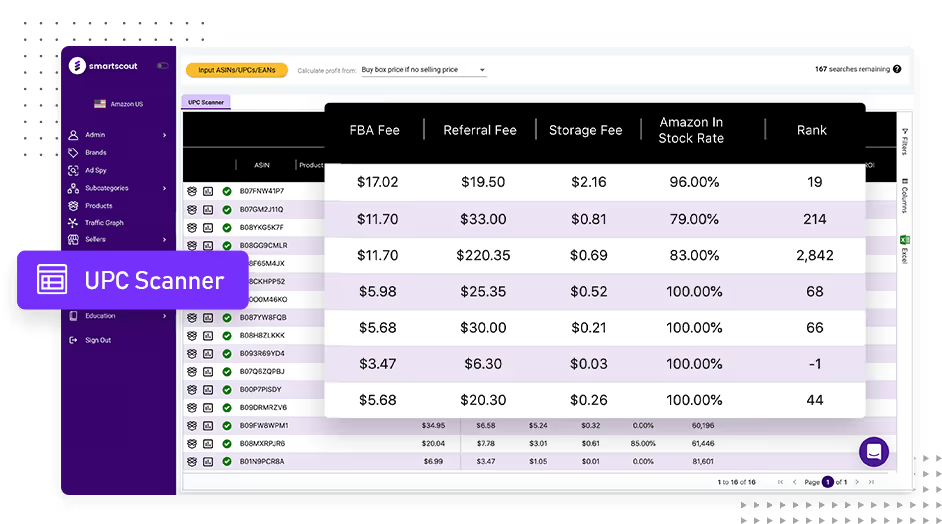
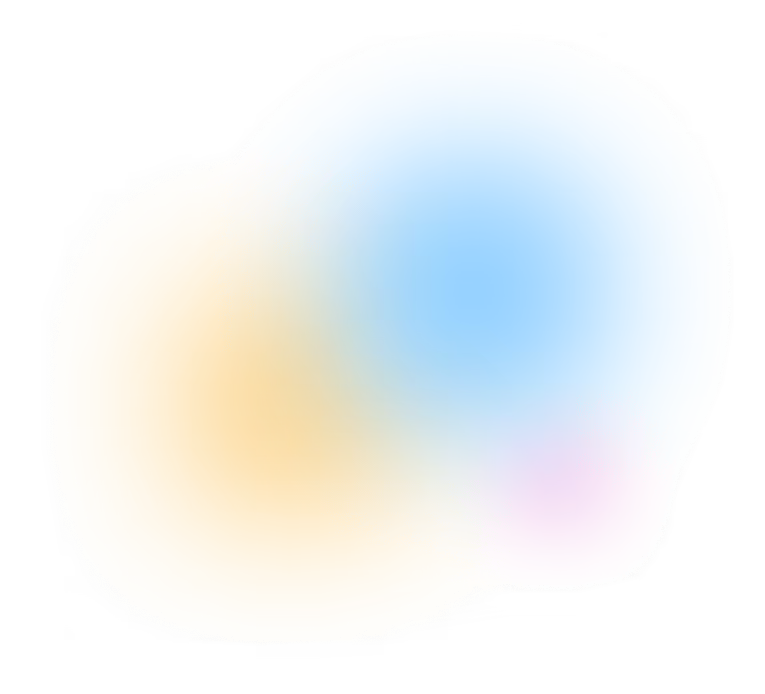
If you've ever gotten an extensive wholesale product list from a supplier, you know how time-consuming it is to research each item's profitability through Amazon or a product database.
With SmartScout's UPC Scanner, you can find the products that'll bring in the best ROI from any size list, and you can do it with just a couple of data columns in an Excel file.
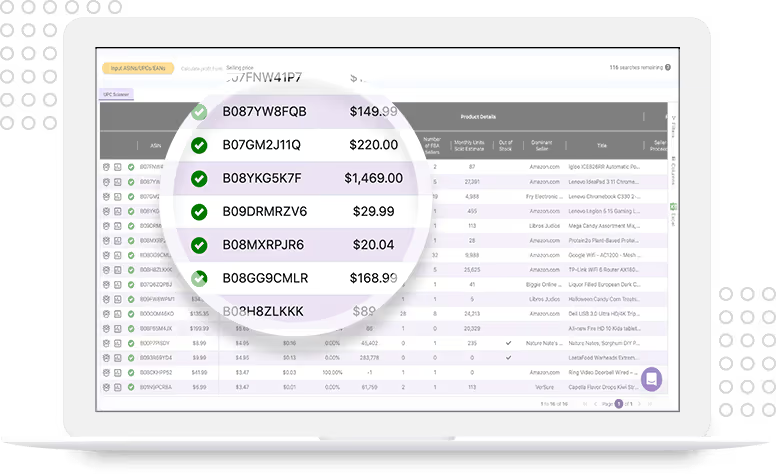
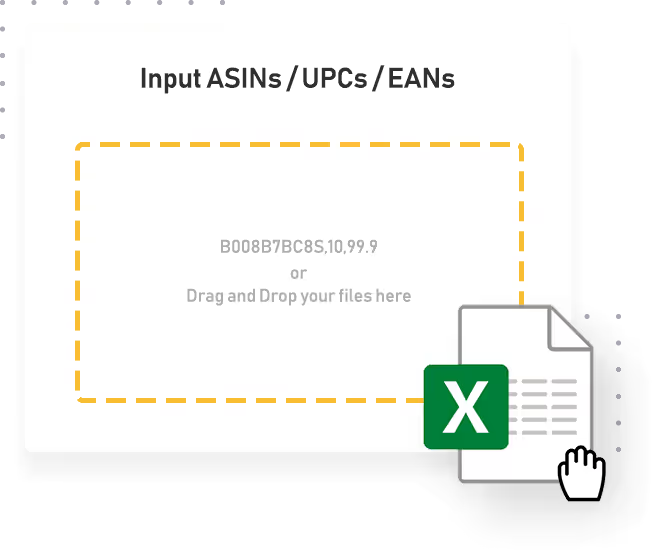
Take advantage of our filterable columns to zero in on the products that meet the criteria of your Amazon business.
Create a shortlist of ideal products by setting parameters for the Number of Sellers, Amazon-in-stock Rate, Monthly Revenue Estimate, or any of our other data fields.
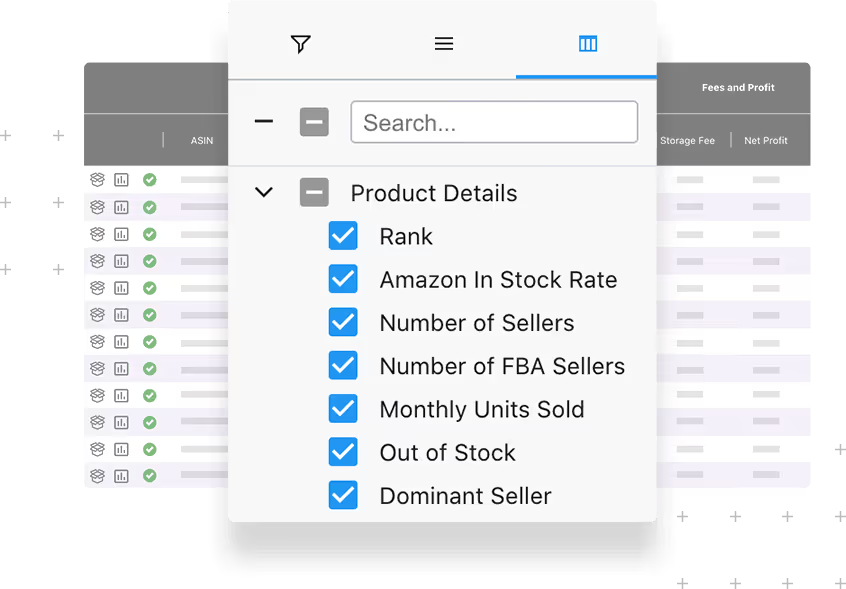
Since SmartScout pulls in the relevant fees for every product, it can accurately predict each ASIN's profitability.
Then, you can sort your table by Net Profit, Net Margins, or ROI to push the most lucrative opportunities to the top and discover which products are worth your investment.

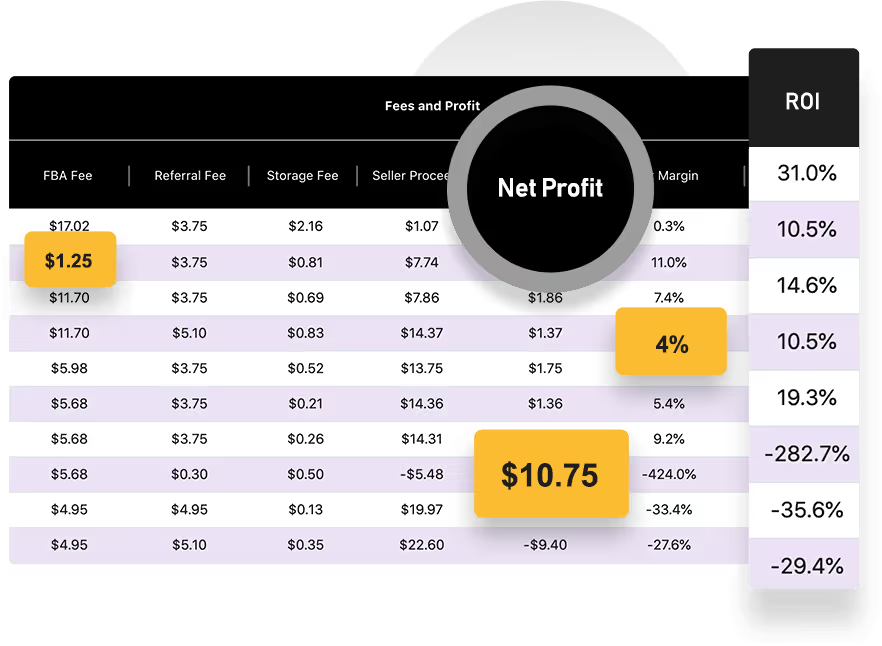
Filter products by any word or characters in the title.
Narrow down your list by the brands you want to sell.
Identify the products within your categories of choice.
Organize your products by how well they sell on Amazon.

Avoid competing with Amazon by eliminating the products they carry.
Remove the competition by filtering out ASINs with several sellers.
Weed out the products that don't meet your revenue criteria.
Filter your list by setting the range for the number of reviews of an item.
Determine the profitability of a product with its storage, referral, and FBA fees.