Amazon listing optimization is at the core of every successful Amazon seller’s strategy. That’s because having a great product is not enough to generate sales, it also needs to be discoverable.
To amplify your product's discoverability, you must speak your customers' language by using the words and phrases they use to search for the product in your listing.
However, finding the right words and using them to optimize your product page is not easy. It can consume your limited time and drain your energy if you do it without any help.
Today I will show you the best tools on the market that can quickly help you craft a product listing that gets views, so you can spend more time on other important aspects of your business.
Let’s begin!
Here’s a list of the 12 Best Amazon Listing Optimization Tools
SmartScout
Build a listing that gets views in less than 5 minutes.
SmartScout has the latest technology of all the Amazon listing tools on this list, and it works differently than the rest.
Instead of manually researching for keywords and writing your product listing yourself, SmartScout’s AI Listing Architect will do it all for you.
Here’s how it works:
First, go to your AI Listing Architect tool and enter a product’s ASIN in the field at the top of the page.
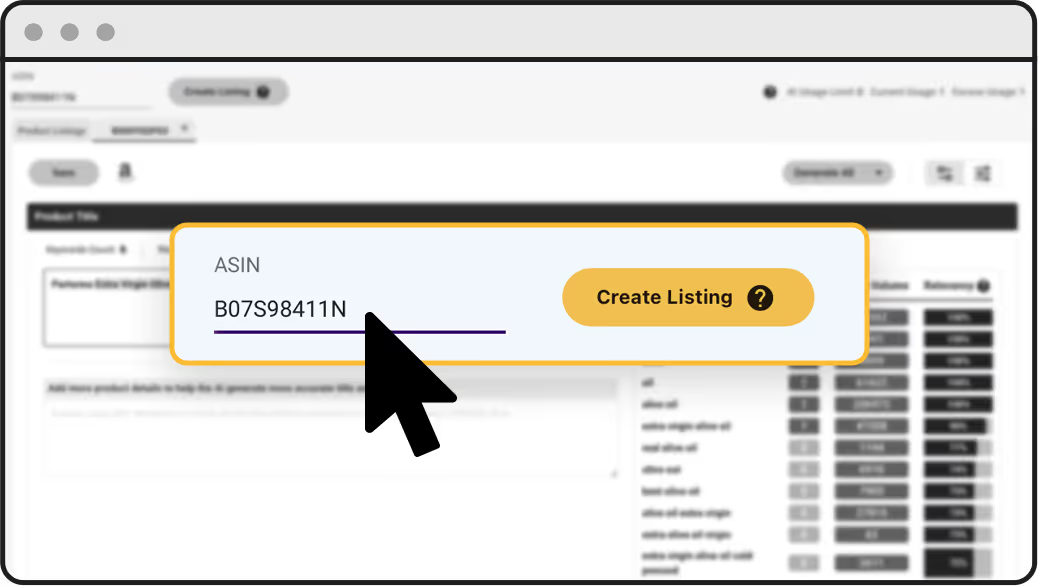
When you click "Create Listing," SmartScout will extract data from Amazon — including product titles, bullets, product descriptions, and more.
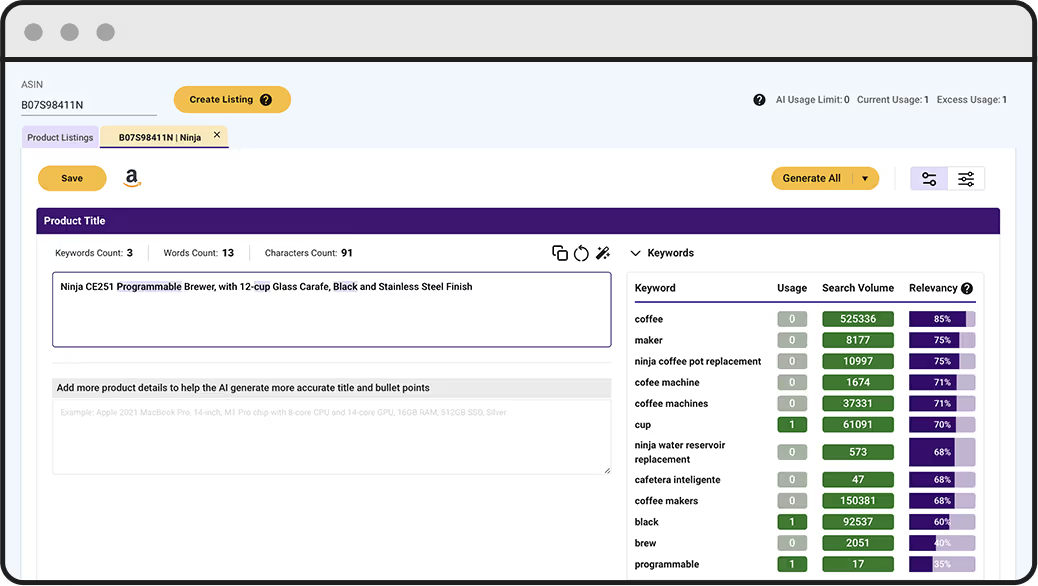
Next, take a look at the right-hand section of the photo above. You’ll see the perfect keywords to use in your title, how many times they’ve been used, their search volume, and relevancy.
Here’s where it gets interesting.
If you click the magic wand button, SmartScout’s AI Architect will build an optimized title for you in seconds.
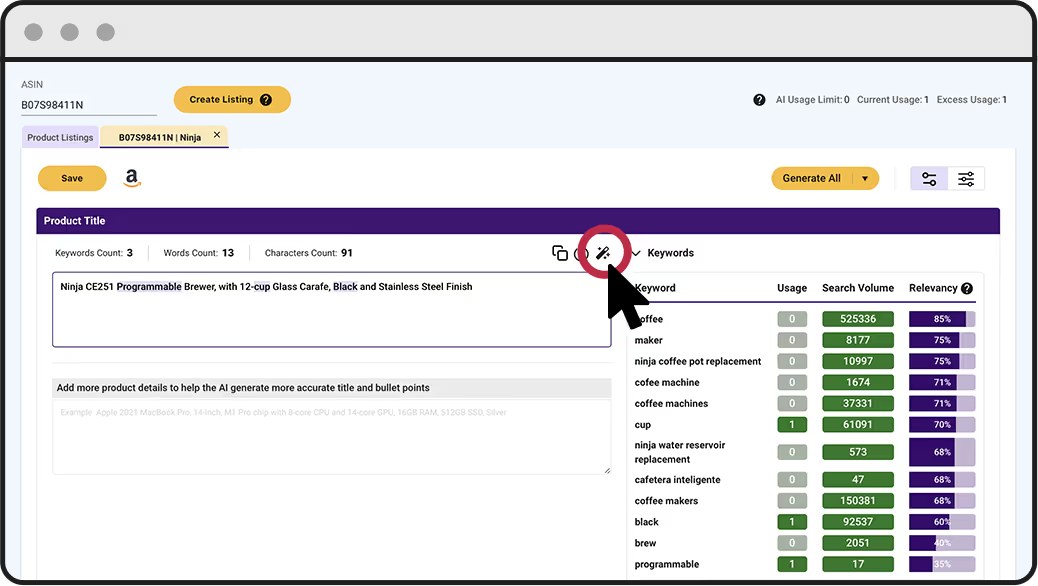
Here’s the new optimized title for the product above:
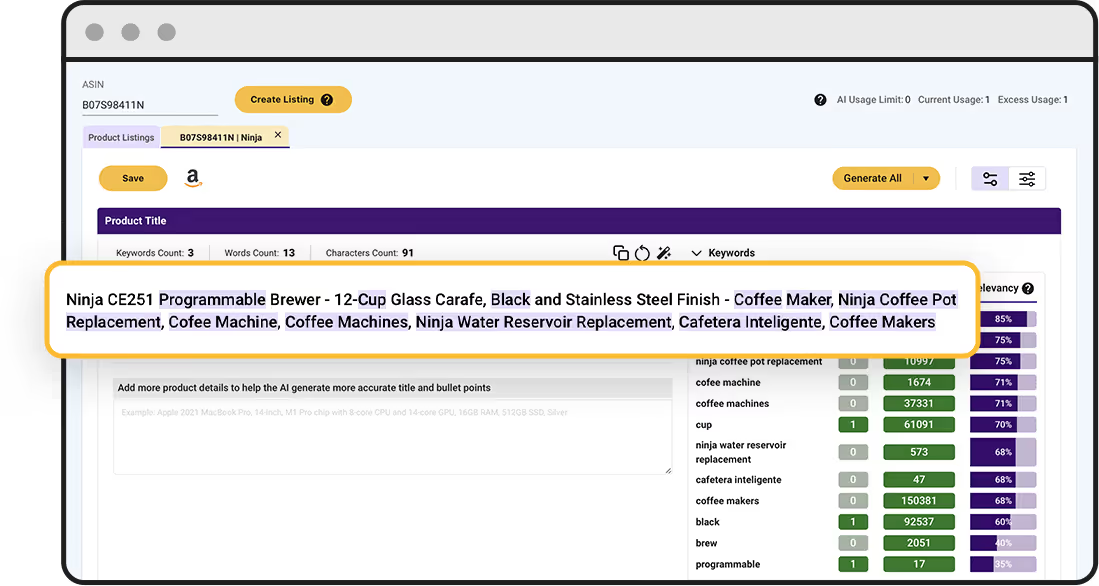
As you can see, most of the high-converting keywords are used on the new product listing. Once you're satisfied with the Product Title, simply repeat the process to generate Bullet Points and a Product Description.
You can also fill all the parts in one click by hitting the "Generate All" button at the top right corner of the page. Just wait a few seconds and let the AI Listing Architect do its magic.
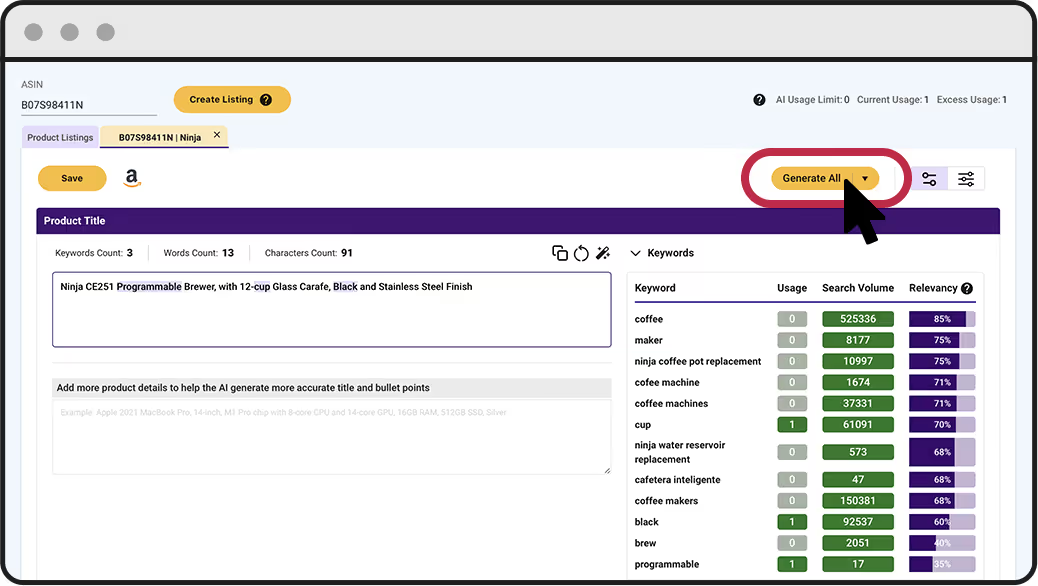
The new Bullets Points:
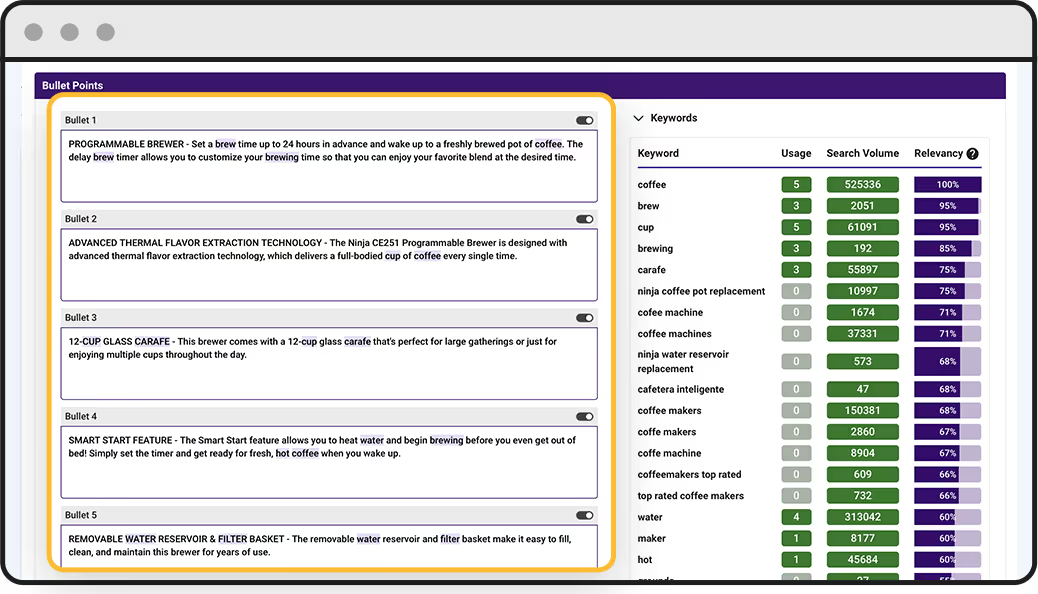
The new Product Description:
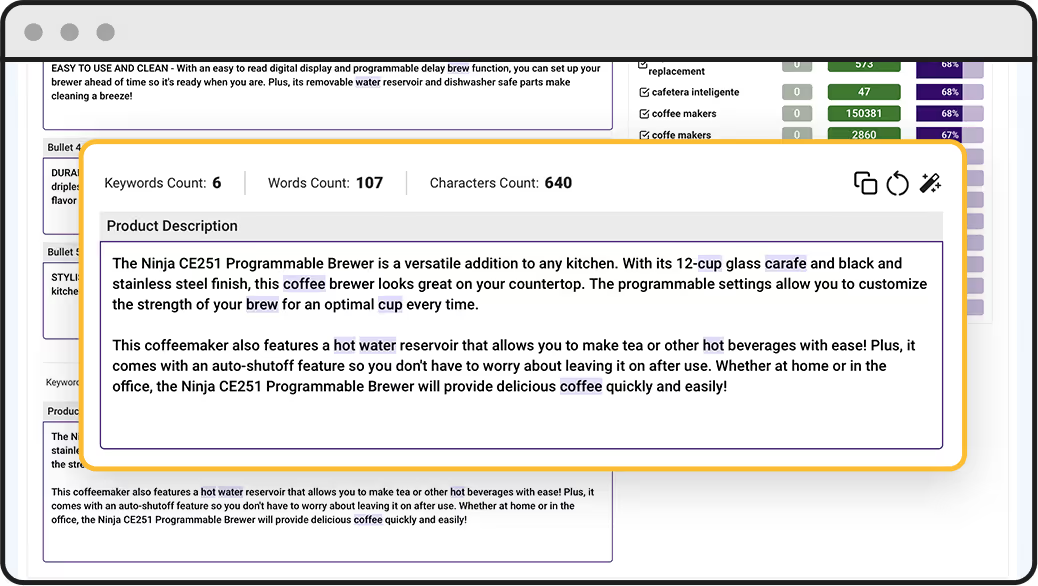
Imagine having a friend that will assemble a keyword-rich product listing for you in minutes, without sweating for hours in keyword research and writing.
That’s what SmartScout’s latest technology can offer. Try it now for Free!
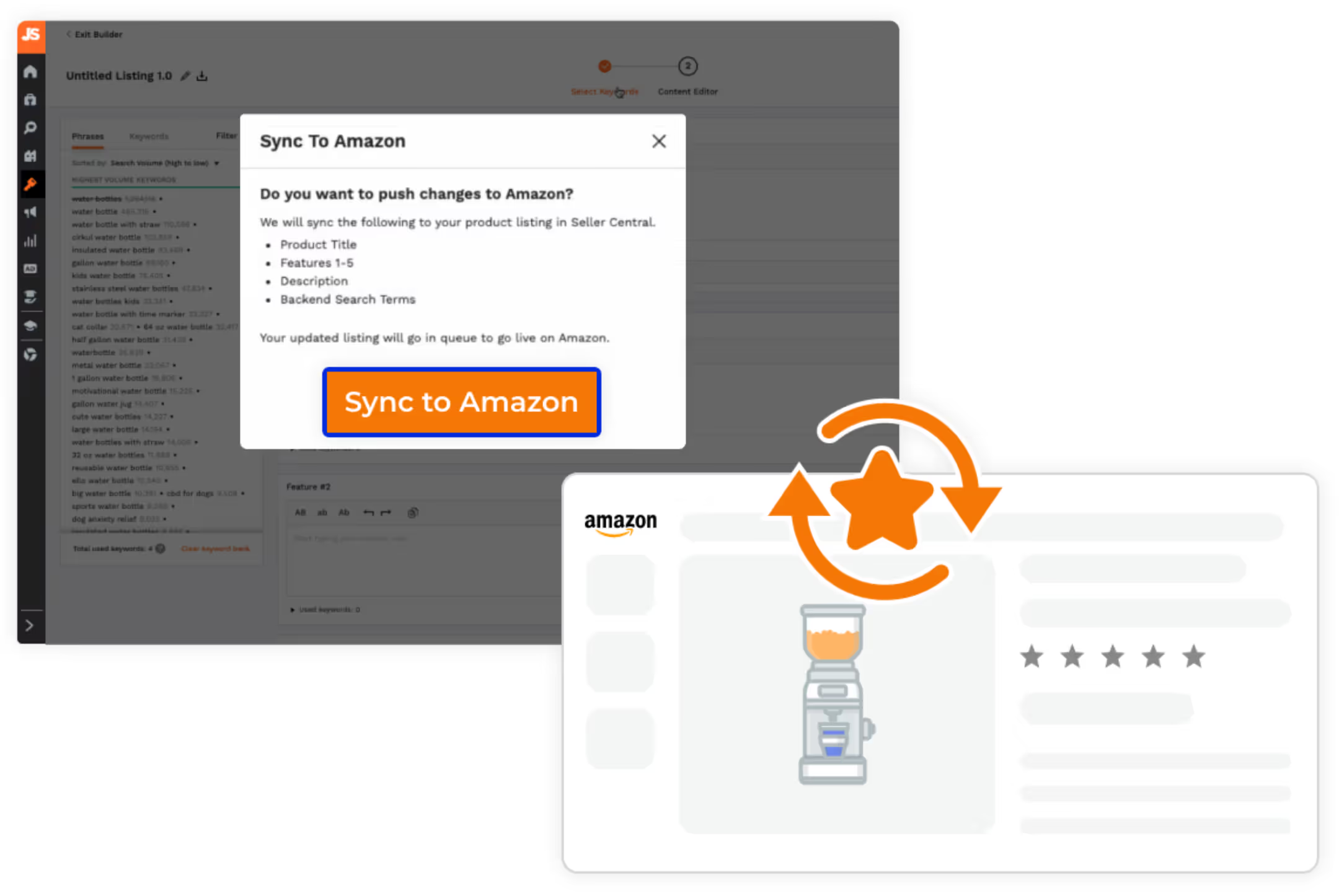
Viral Launch
Build a perfect listing with Viral Launch’s integrated tools.
With Viral Launch’s Keyword Manager, you can probably get the most keyword insights than any other tool on the market. It boasts a comprehensive dashboard showing important keyword insights such as index checks, organic tracking, badge notifications, search volume trends, and keyword scores.
Its Listing Analyzer evaluates your product listing to see how it matches up against your top competitors. Then, it gives you actionable steps to outrank them and start getting more traffic.
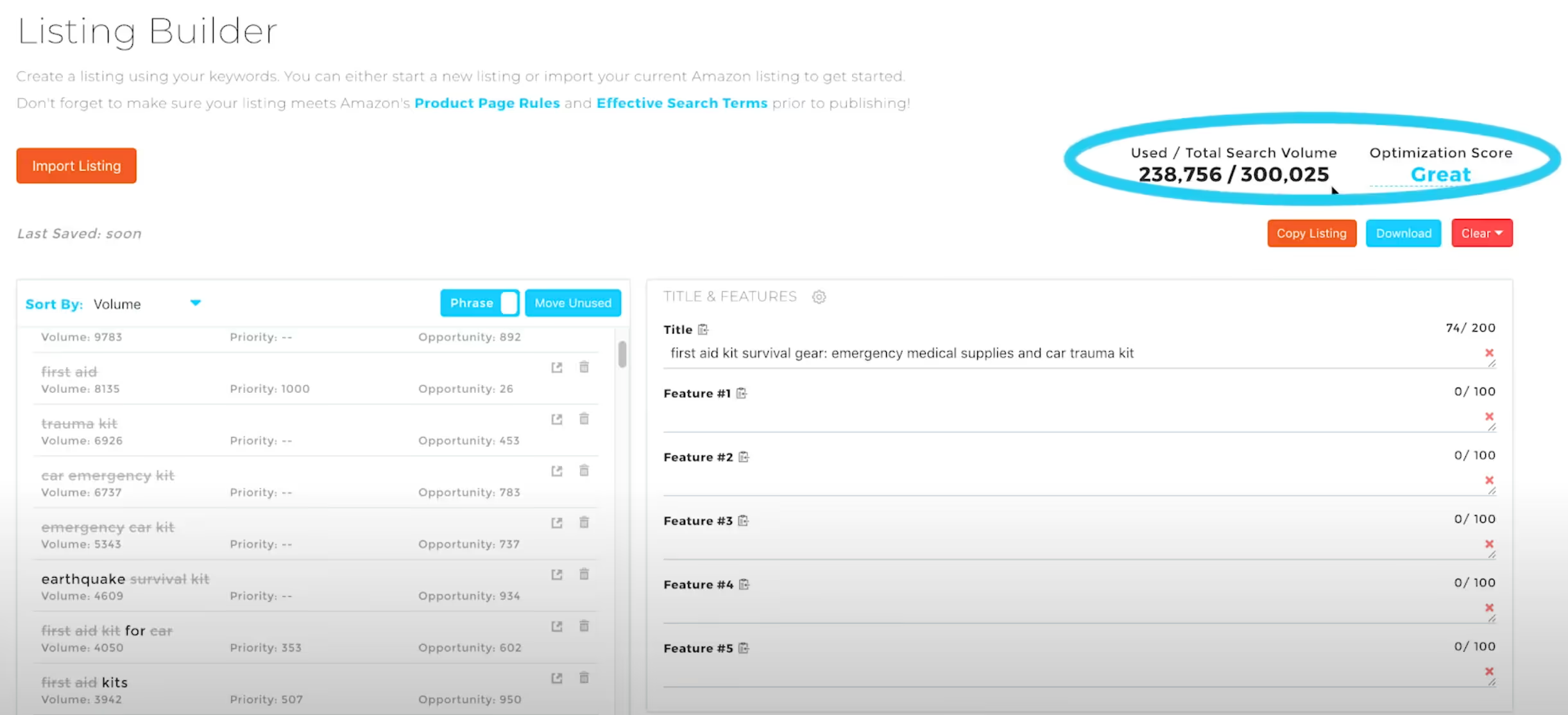
Here are some insights you can get from Listing Analyzer:
- Listing Optimization Score
- Photo Set Analysis
- Search Volume Measurement
- Character Count Insights
Additionally, Viral Launch's Listing Builder walks you through the listing creation process to build a listing that gets more views and conversions.
Overall, this is a decent tool to optimize your product listings.
SellerApp
Boost your product listing’s visibility with proven Amazon product listing best practices.
SellerApp has tools for organic rank analysis, backend deep dive, and more.
With its SEO-focused analysis, you can identify and fill the gaps in your SEO strategy. You can get easy-to-implement insights to start crafting your product listing based on A9 algorithm standards.
One of the most remarkable features of SellerApp is its Listing Quality Index. This tool shows your product listing's desirability and discoverability score.
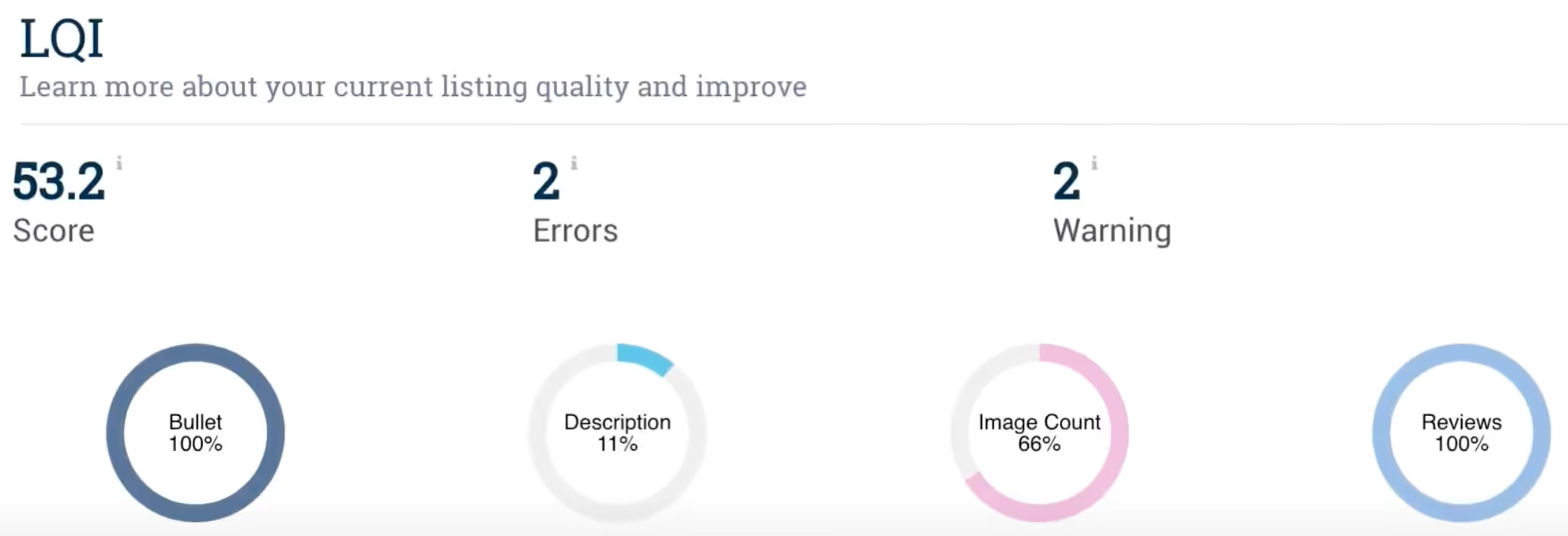
The former considers how your product listing can influence your customers to click the "Add to Cart" button, while the latter considers the Amazon algorithm.
The higher the desirability score, the higher your chance of getting a sale. The higher the discoverability score, the more people will visit your listing.
So if you want to know what needs improvement and what to do about it, SellerApp is one of the best tools for you.
Zonguru
Optimize your listing to rank on page 1 with Zonguru.
So how is Zonguru different from other tools on this list? It lets you compare your listing versus eight other top competitors.
Just by entering your competitors' ASINs, you can pull your competitors' data such as titles, bullets, product descriptions, search terms, and more. You can also see each of your top competitors' listing scores based on your target keywords.
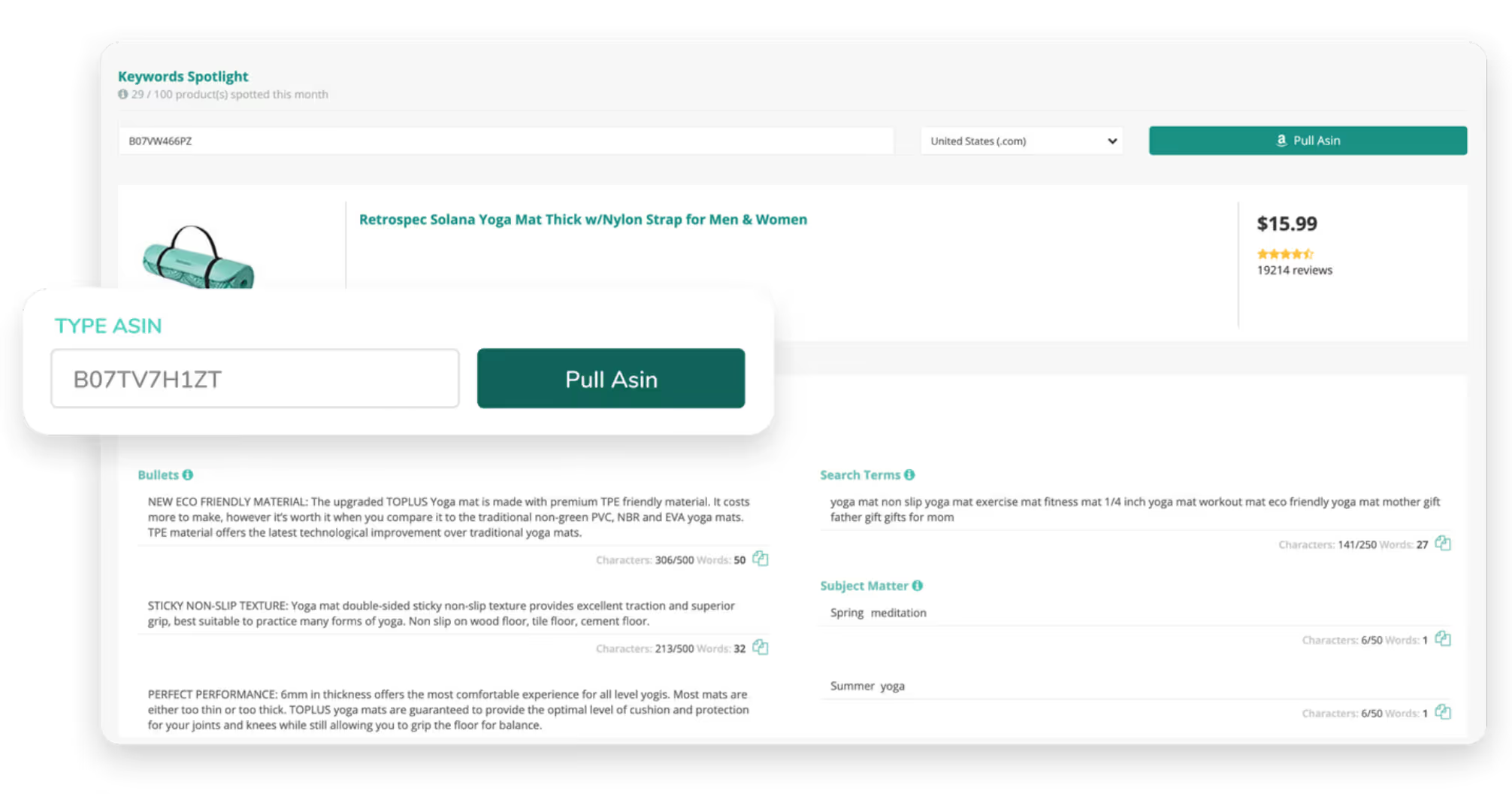
Pulling in data from your competitors may also help you find new keywords you haven't considered before and start infusing them with your listing.
See yourself outranking competitors by using their weapons against them.
MerchantWords
Let the MerchantWords’ AI tool create keyword-optimized listings for you.
This is the second tool in this list that uses the power of AI to optimize product listings.
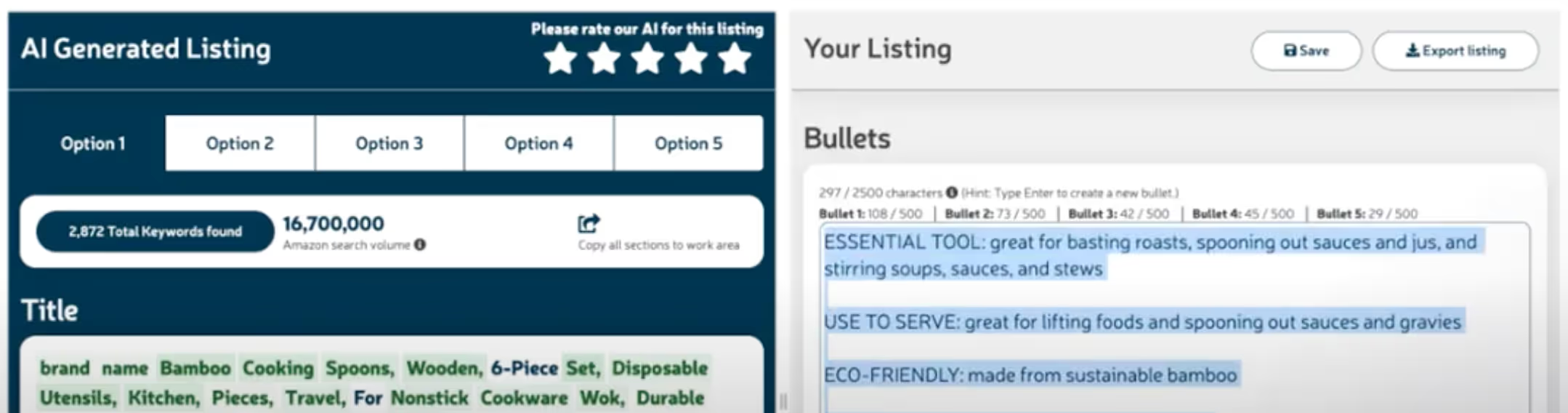
Here are some features of MerchantWords:
- Gives five draft options
- Filters restricted keywords
- Writes keyword-rich listing
What’s unique about this tool is its ability to write listings in multiple languages.
Using MerchantWords' customer data from 10 countries, you can build listings in English, French, German, Spanish, and Italian.
But not only that.
This AI’s content can also be used in different eCommerce platforms such as Amazon, Walmart, Ebay, Etsy, Shopify, and more.
Helium 10
Over the years, Helium 10 has been one of the most trusted tools by Amazon Sellers.
When it comes to listing optimization, Helium 10 provides five tools that you can use to boost your ranking on search results.
- Scribbles - Sort and track high-demand keywords, both single words and phrases. The keywords vary in color: keywords in red are the highest-searched keywords, while those in black are the lowest-searched.
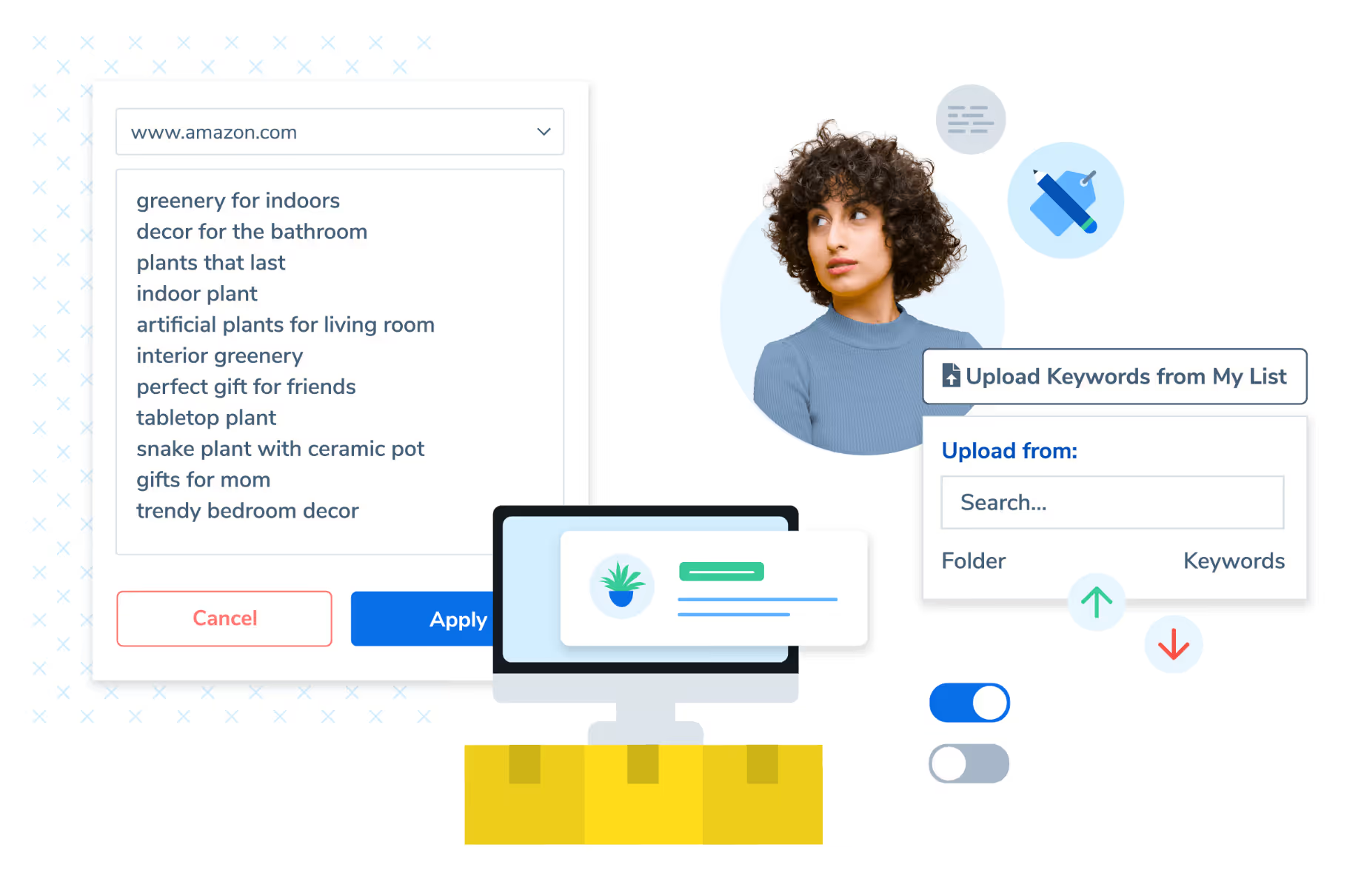
- Index Checker - Find out if your product is showing up in Amazon search results.

- Listing Analyzer - Get high-level data about your product. These data include top keywords with a high potential to generate sales, an in-depth optimization checklist, competitor strategies, and more. Analyze your product listing and your top competitors. It also gives you insights that could be valuable to create your product listing.

- Audience - Collect feedback from your target market.
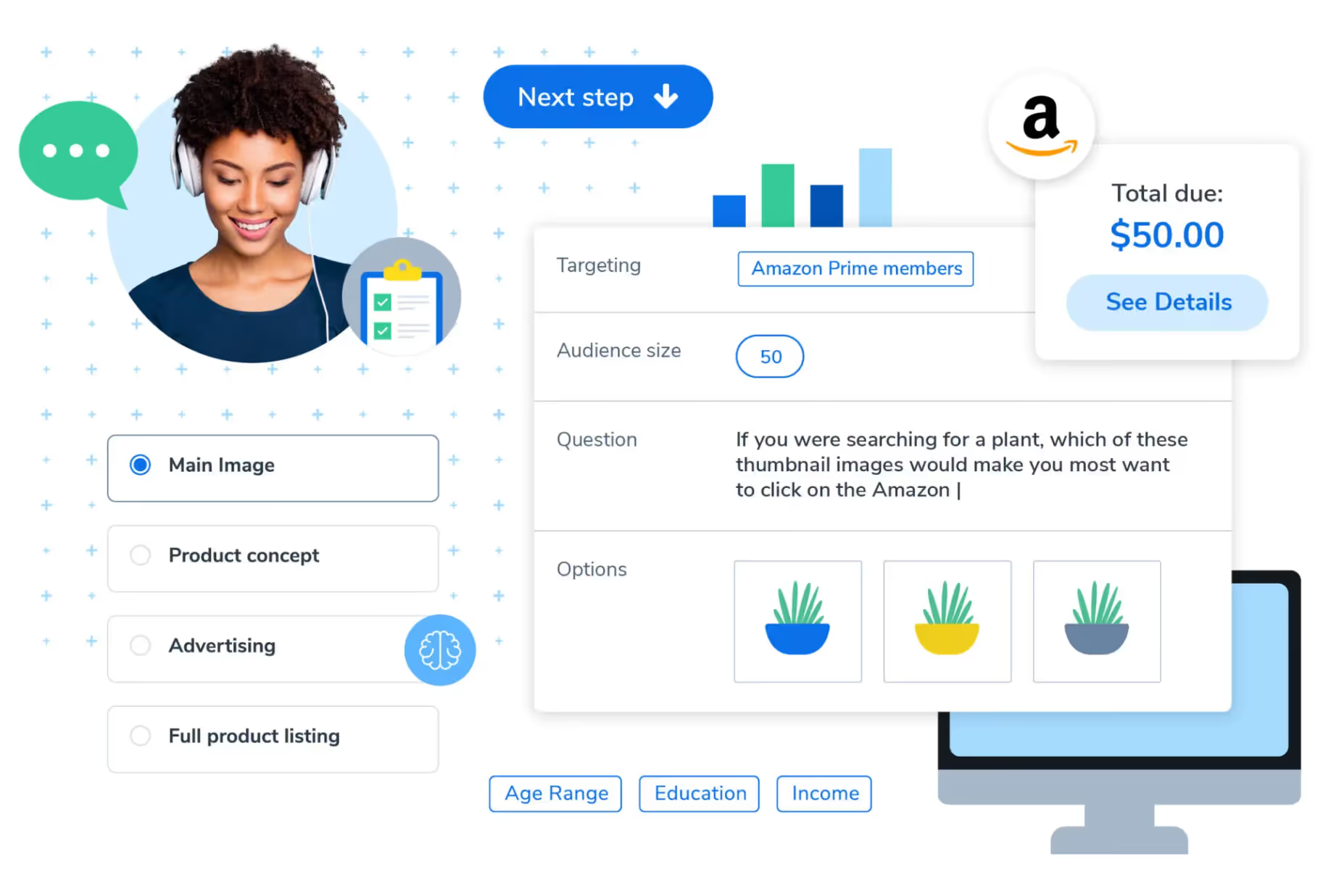
- Listing Builder - Receive keyword suggestions and build an optimized listing.
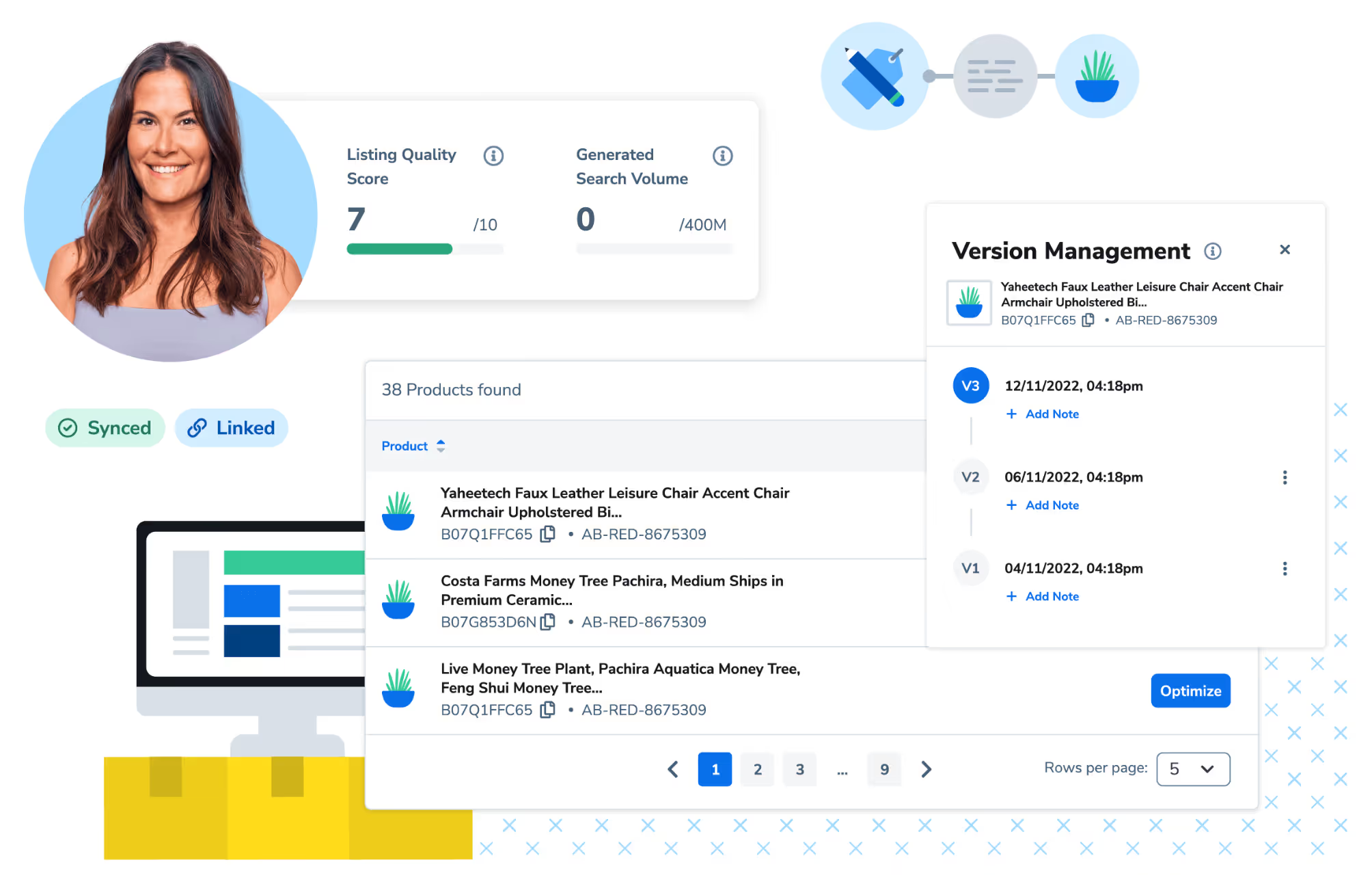
These five powerful tools can give you the help you need to start ranking higher on Amazon search results.
JungleScout
JungleScout is one of the best Amazon Listing Software in the market. It also has a Listing Builder where you can create data-driven listings in three ways:
- Connect to your Amazon Seller account and pull your existing product listing data
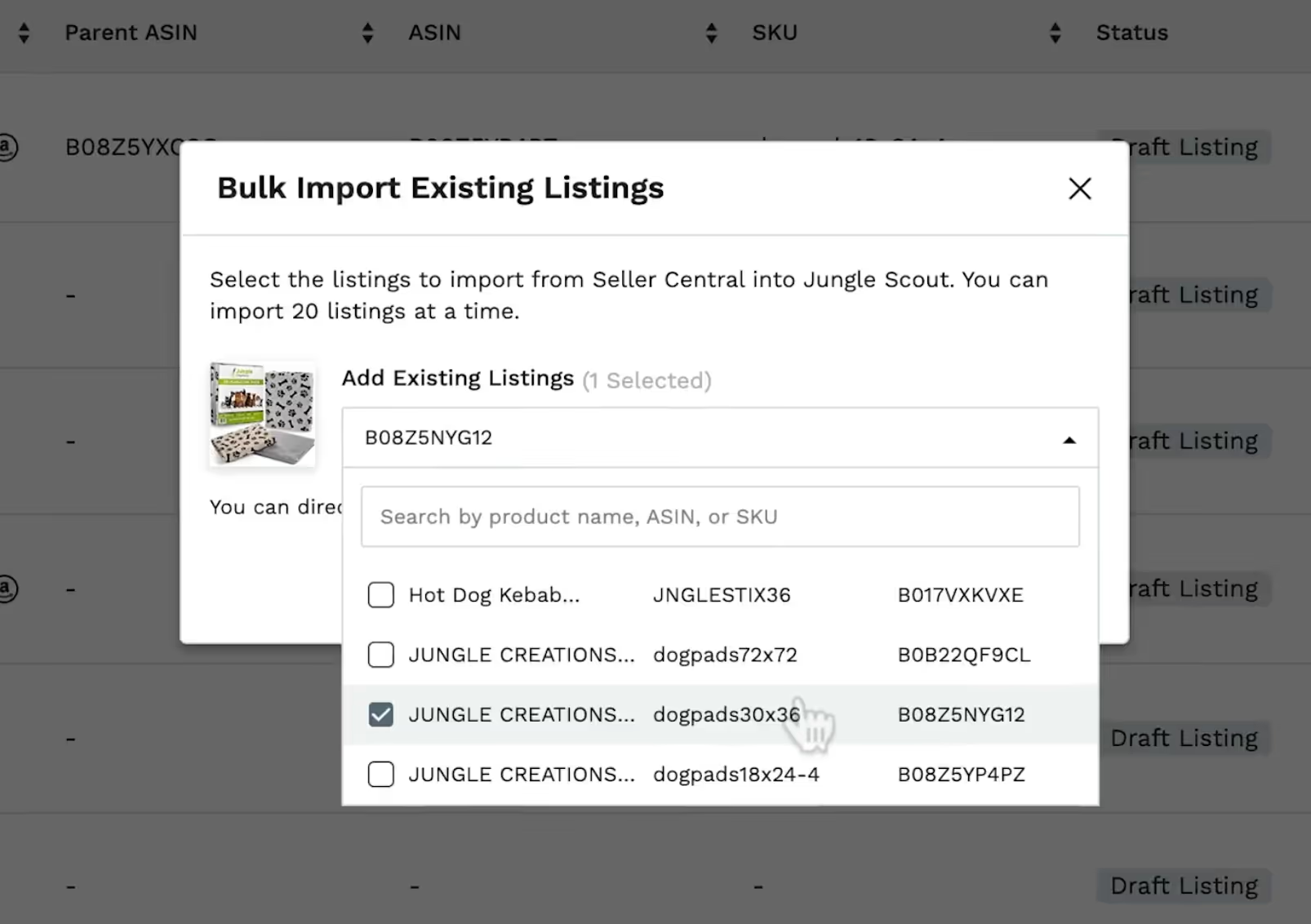
- Create a listing from scratch
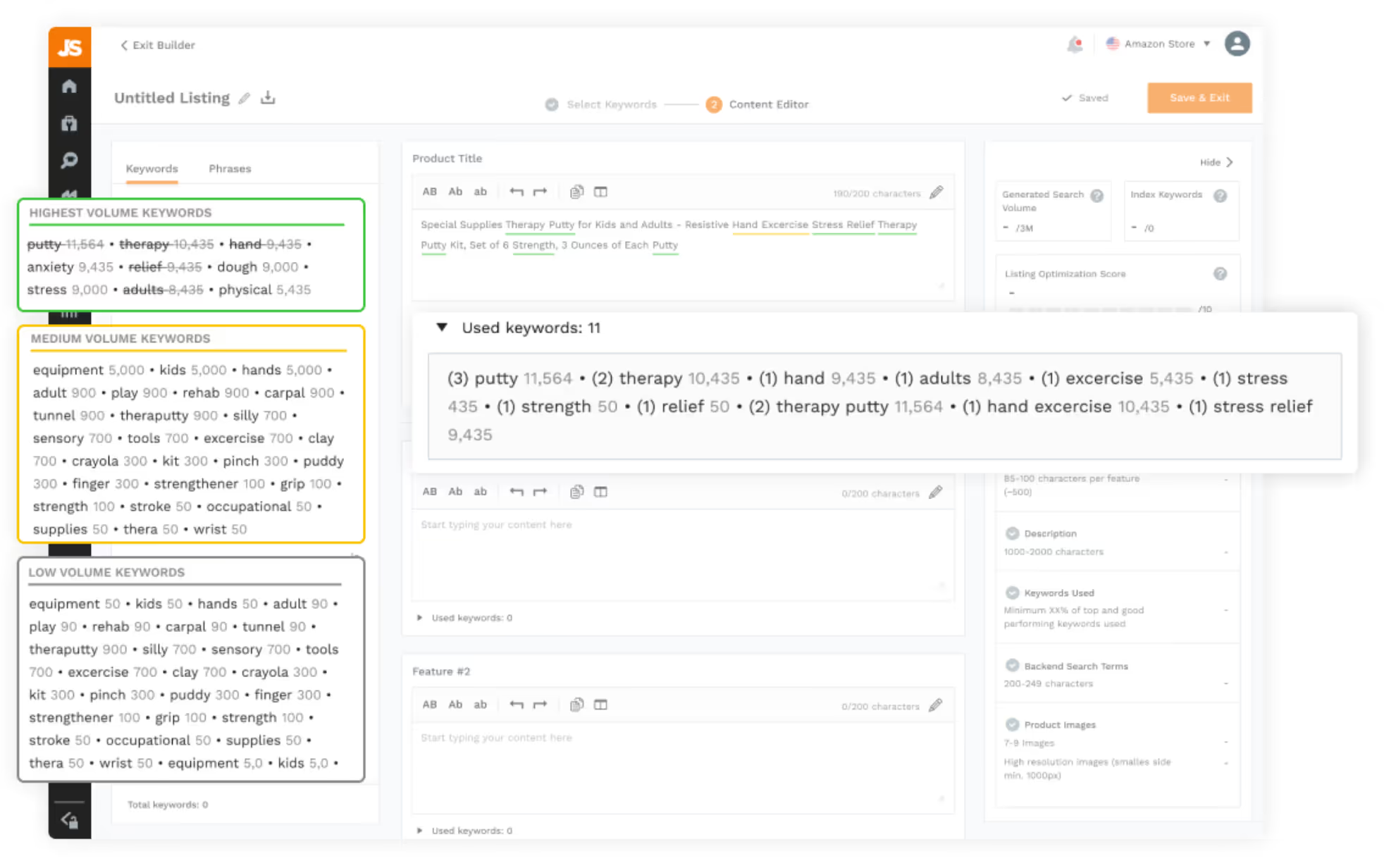
- Build a listing from an ASIN
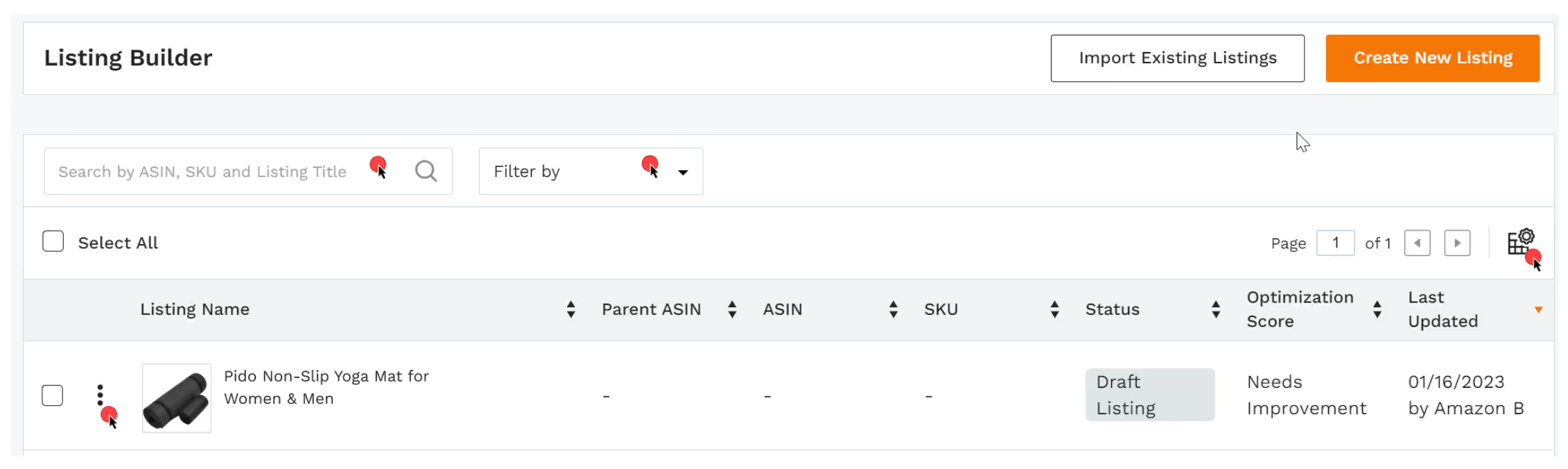
JungleScout’s listing builder allows you to process your keywords to remove duplicates, convert them to lowercase, and exclude special characters.
Like Helium 10’s Scribbles, the tool can help you narrow your keywords by search volume. This can be helpful if you want to prioritize the highest-search keywords.
You’ll also see your listing score increase every time you improve your listing. Plus, you can set a character limit for every section of your listing — from title to bullet points to product description.
Pro Tip: Use as much of your listing real estate as possible to get a higher listing score.
After optimizing your listing, you can click the “Sync to Amazon” button and it will automatically update your listing on Amazon.
Sellics
Sellics, who joined forces with Perpetuain in April 2022, is one of the most expensive Amazon SEO tools on this list.
This is an all-in-one tool that’s perfect for experienced Amazon brand owners and private label sellers who want to level up their PPC campaigns.
It also has a decent tool for creating optimized product listings and offers a free keyword research tool called Sonar, which can provide keywords that customers use to find products online.
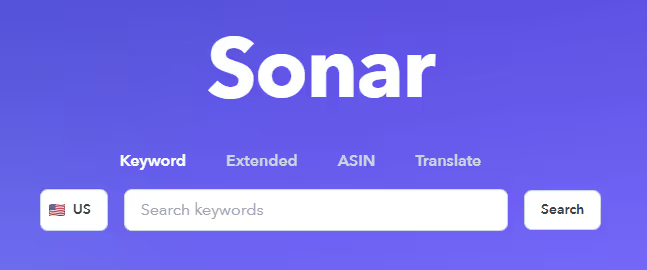
Simply type in a keyword and Sonar will give you a comprehensive list of related keywords that you can use in your product listing.
Sellics also has a listing optimizer tool that can show all the relevant keywords to use while editing your title, bullet points, and product description.
However, unlike the other listing tools in this list, the changes you make will only be saved inside the tool. This means you need to copy and paste your new title or bullet points on the backend of your Amazon Seller Central.
Still, Sellics is a great tool that can help you optimize your listing manually.
And it’s perfect for private Amazon Sellers who want simplicity and also want to optimize their listing for PPC.
Intellifox
Create your optimized text and images with Intellifox’s five-step process that anyone can follow.
This way, you can build your listing yourself or delegate the task to someone else.
Intellifox’s five-step, battle-tested workflow:
Step 1: Connect Intellifox to Amazon Seller Central
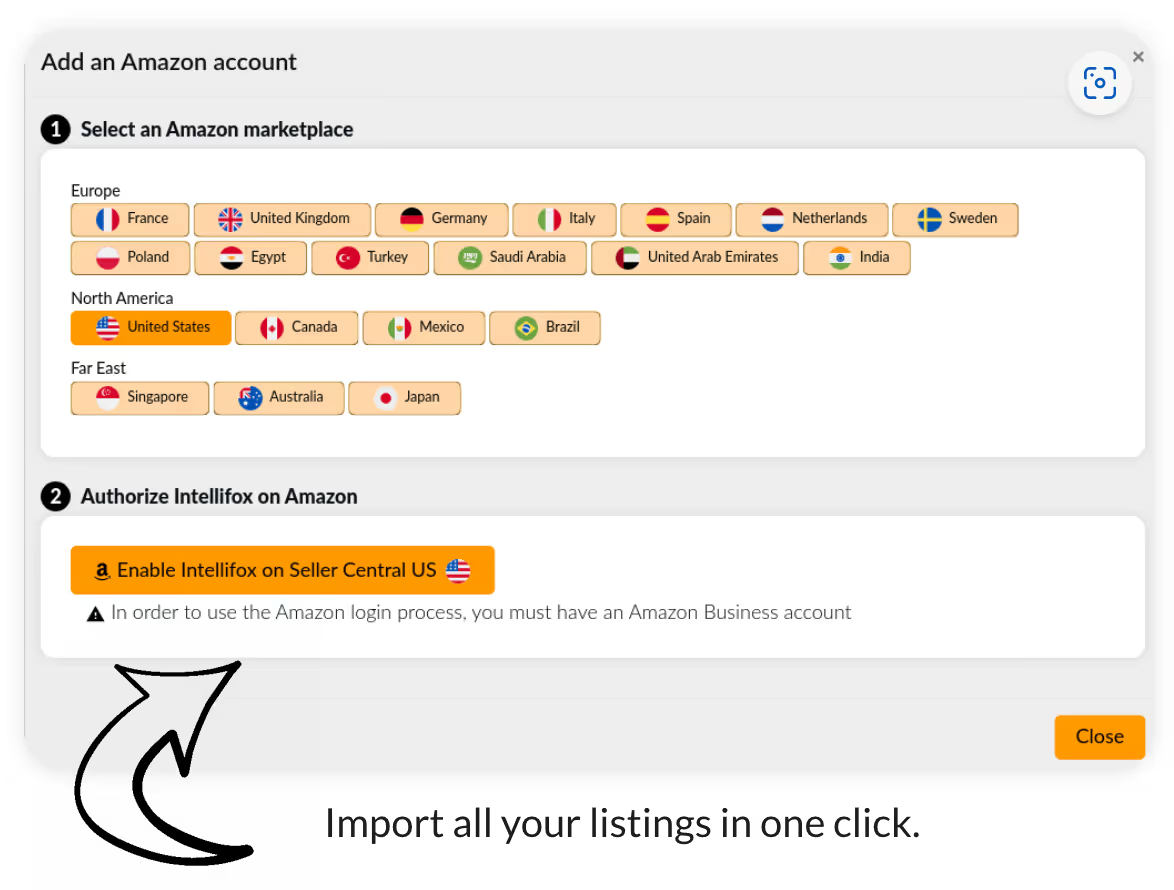
Step 2: Follow step-by-step listing optimization workflow
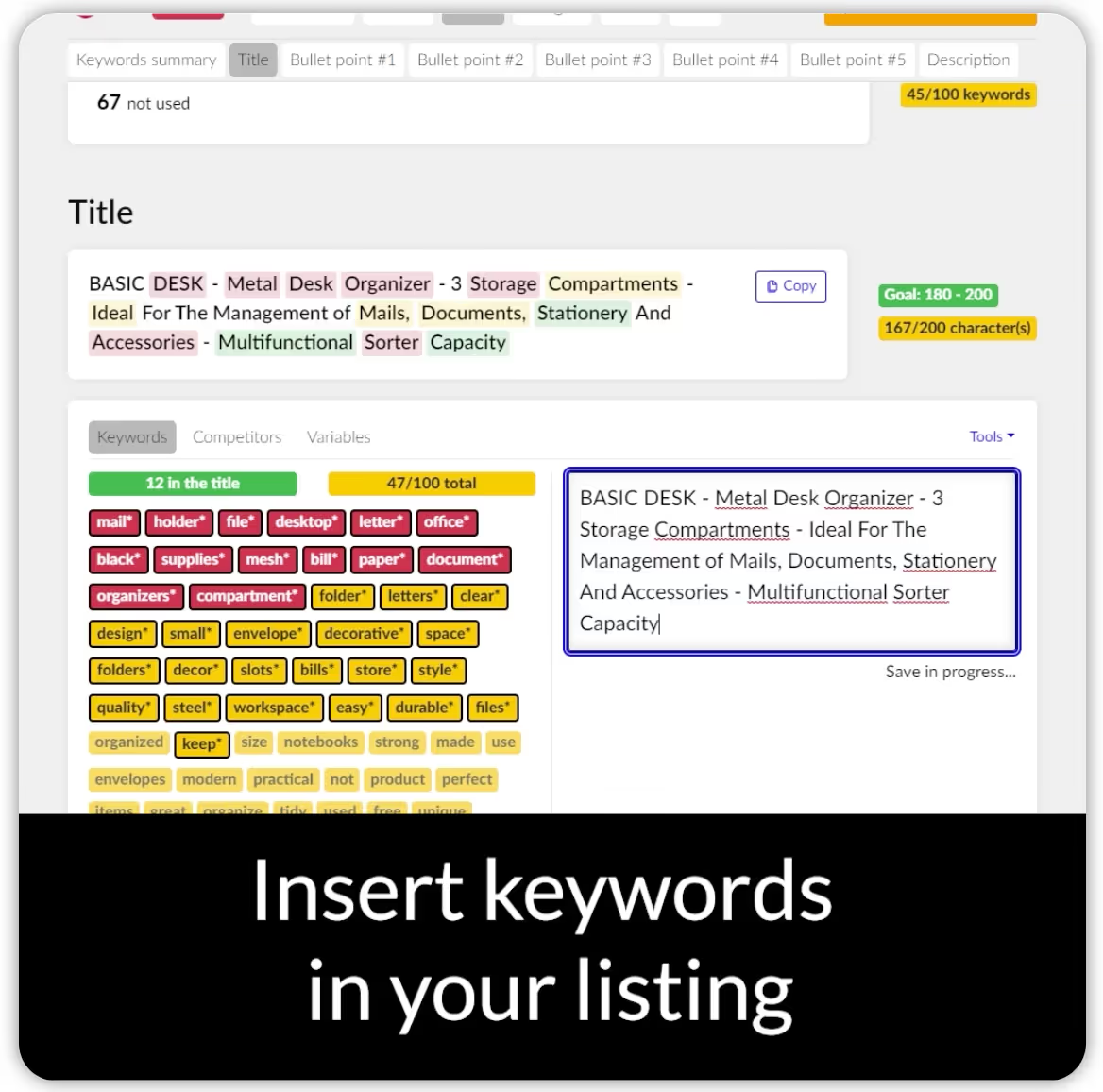
Step 3: Preview and publish modifications with 1 click

Step 4: Track sales, fees & margins across countries

Step 5: Automatically request reviews for your products
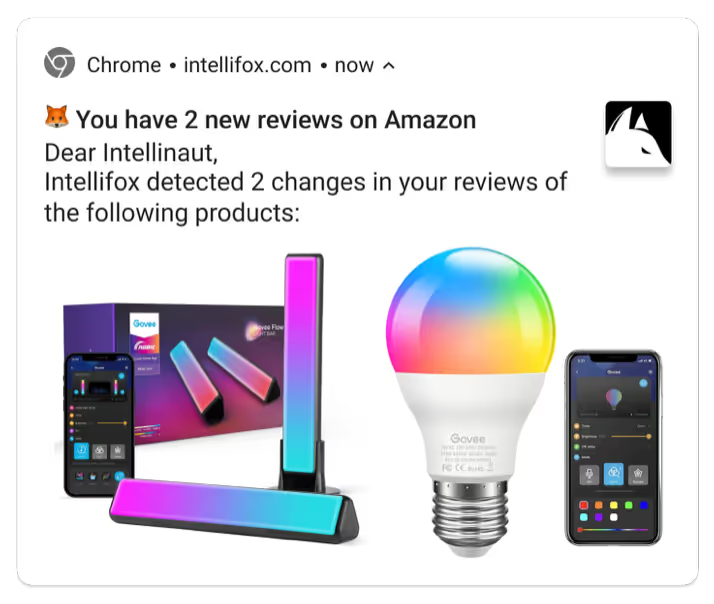
Intellifox never stops improving its tools to help Amazon Sellers attract more traffic and generate more sales.
Seller.Tools
Optimize your Amazon listing like a pro with Seller.Tools.
Trusted by the top 1 percent of Amazon Earners, this tool allows you to reverse-engineer how brands succeed on Amazon by leveraging the tools used by Amazon sellers with a successful track record.

Plus, its listing quality scores considers up to 40 data points, making it having the most in-depth scores among all the tools in the market.
Here’s how this tool can help you optimize your listing.
- Competition Research - Enter a product name or ASIN and see data - like BSR, Price, No. of Reviews - which can help you choose your top competitors.
- Keyword Manager - Import your competitors’ keywords into your keyword list. Then Seller.tools will trim it down into the most important keywords that you should focus on, arranged from high priority to the lowest.
- Listing Manager - Streamlines your writing process with a step-by-step workflow. Plus, you can see your target keywords at the left side of the screen, and every time you use each keyword, it will automatically be removed from the list.
If you want to take your listing to the next level, Seller.tools is one of the best tools for you.
ManageByStats: Wordsmith
Rank higher on Amazon with Wordsmith’s Listing Optimization trio.
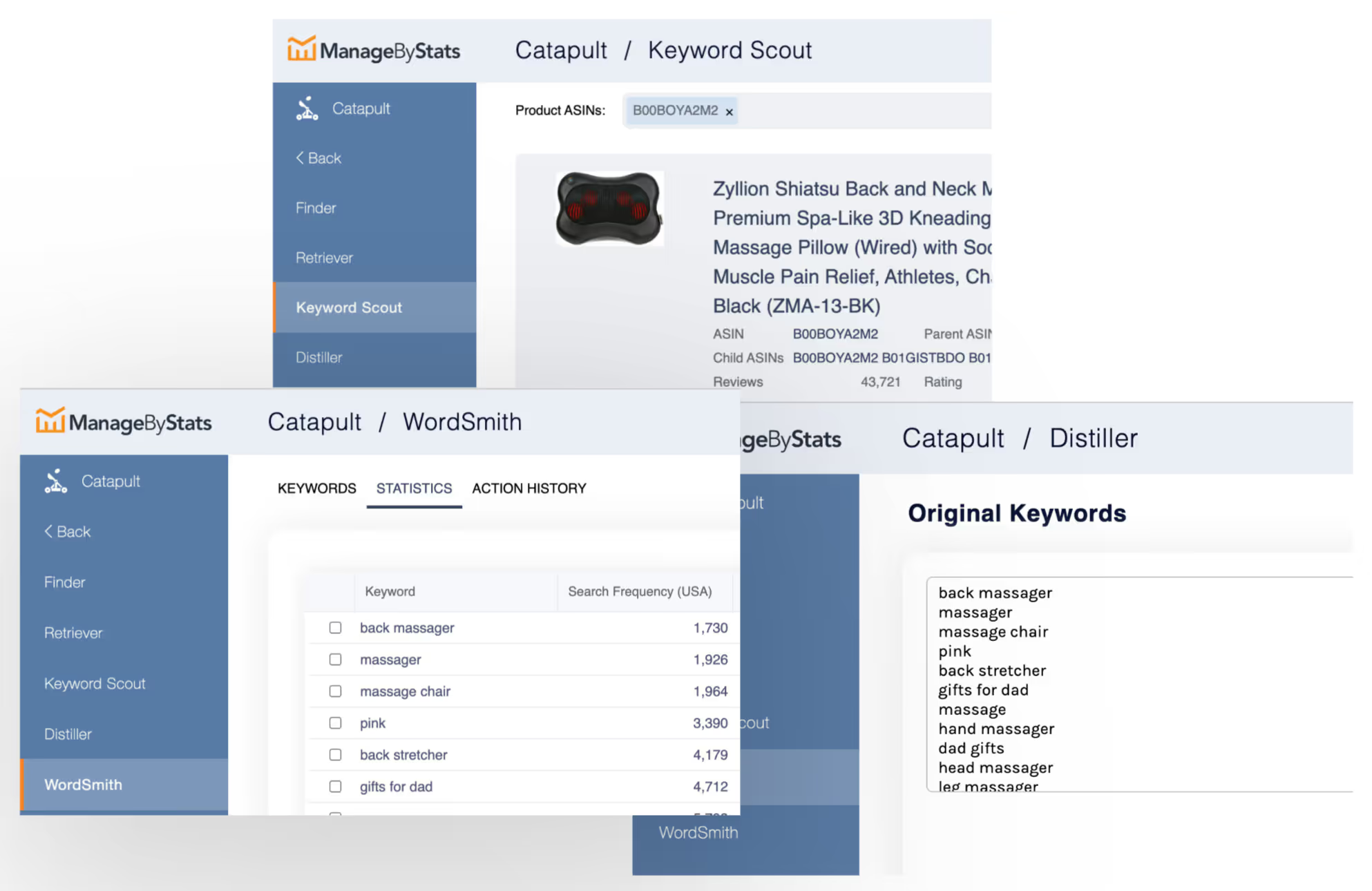
- Instantly harvest hundreds of keywords with Keyword Scout. Just plug in an ASIN and this tool will show you what keywords the product is ranking for.
- Filter out irrelevant keywords and target only the right ones with Distiller.
- Simplify listing optimization with Wordsmith, which has similar features with other tools on this list. You can copy and paste keywords manually or import keywords from your existing keyword bank. And with its filter feature, you can boil your list down to the most important keywords to use in your listing.
That way, you can feel confident launching your product and ranking higher on search results.
DataHawk
Increase organic traffic with listing analysis and by leveraging customer search data.
DataHawk helps you monitor your listing rankings, improve weaker areas of your listing, dissect competitor’s listings, and hunt keywords that will bring more traffic to your product page.
Its listing quality analysis gives you historical performance data of a listing and recommends ideas to boost your overall conversion.
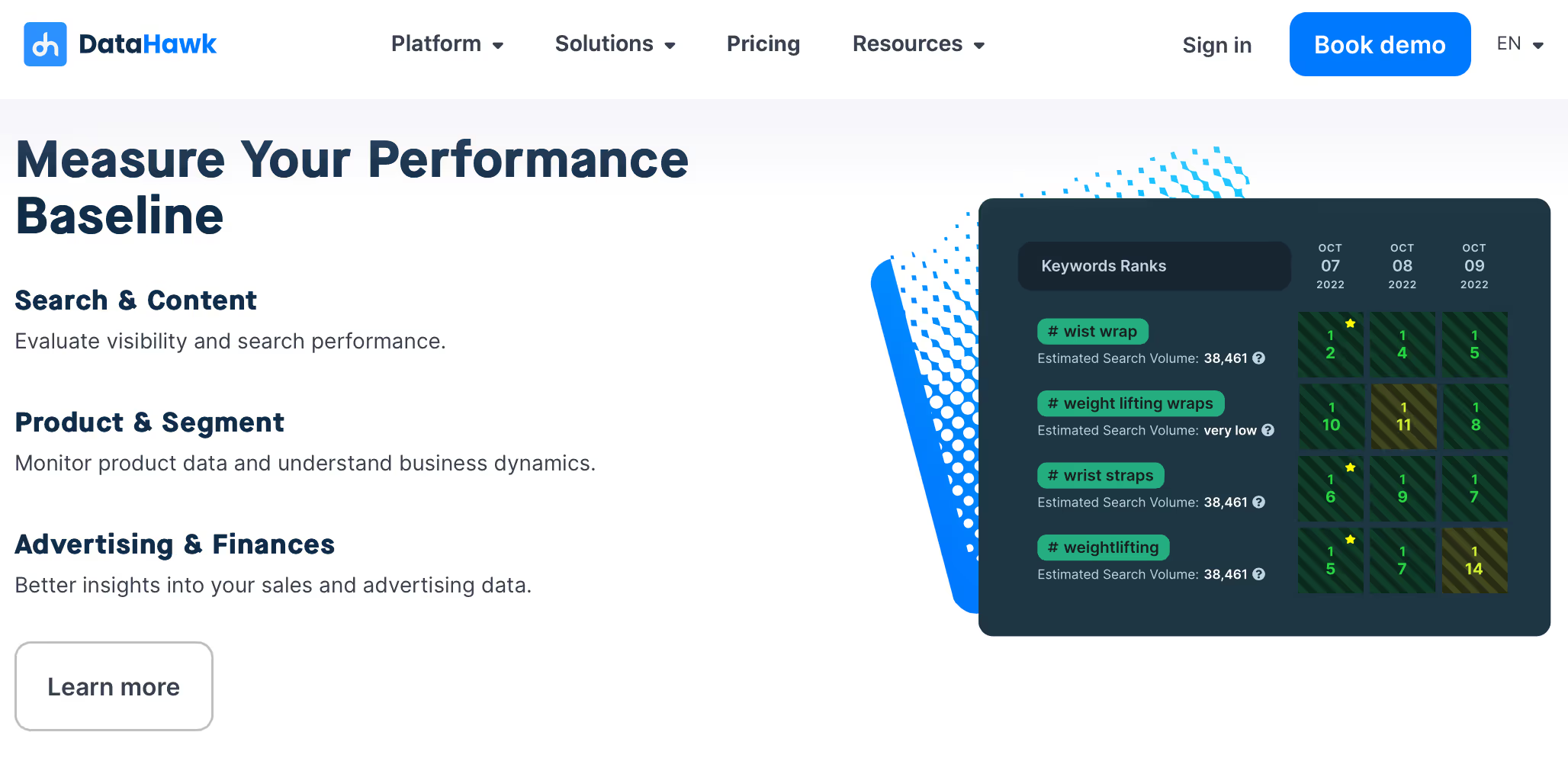
DataHawk tracks all the changes you make in your listing with the respective dates, which can be helpful to have a glance at the history of the changes you’ve made for a specific product page.
What’s unique about this tool is that you can compare and contrast the previous version of your listing to your current one.
This means you can see what changes made the most impact on your product’s visibility.
Final Thoughts
Choosing what Amazon listing optimization tool to use can feel overwhelming. You want to make sure you’re picking the best one to deliver the desired results.
But the secret to narrowing your choices is to remind yourself of the benefit you want to get from the tool.
Would you prefer a tool that creates an optimized listing with minimal time and manual effort, while still achieving the same results as other tools? Or would you rather perform the manual work yourself and require guidance for each step of the process?
Knowing the exact reasons for using a tool can help you avoid paying for features you don’t really need.
At the end of the day, you want to get great results. And you want to get it the most efficient way.
Related Posts:







