If you're new to launching a product on Amazon, it can seem like a daunting task.
There are so many things to do, and it can be hard to know where to start. That's why we've put together this checklist for you!
This will walk you through everything you need to do to launch your product successfully on Amazon, from optimizing your product listing to running PPC ads using Amazon Advertising.
Hopefully, once you have finished reading this post, you will feel confident launching a new product on Amazon, knowing that it stands a good chance of ranking and selling well.
7 Steps To A Successful Product Launch On Amazon
If, like most FBA sellers, you source your products overseas and sell them on the US Amazon marketplace, you will usually have a 30-40 day buffer where your inventory is being shipped.
This is a great time to prepare for your product launch, plan for initial sales, and increase its chances of success in the long run.
Here are 7 steps that you should take to prepare for your product launch.
1. Perform Keyword Research
What are Keywords, and why are they important?
Keywords are the words and phrases that your customers type into Amazon to find what they are looking for.
Adding relevant search terms to your product listing will make sure that your customers find your product when they search for it.
So how do you know which keyword to try to rank for?
There are many Amazon keyword research tools available to help with this, but the keyword tool of choice for me is Zoof.

Performing keyword research with Zoof will help you to find the most relevant keywords that you should add to your product listing to help your customers to find your product.
Where Should Keywords Be Placed?
Keywords should be placed in the following sections of our product listings. They're listed below in order of importance:
- Product Title
- Bullet points
- Description
We need to strategically place our chosen keywords into our product listing, with the product title bearing the most importance and relevance.
Your main keyword for your product should be at the very start of the product title so Amazon quickly learns what your product is, and will allow it to show up for that search term.
Which moves smoothly on to the next step in our checklist.
2. Product Title
Crafting the perfect product listing title is one of the most important parts of a product launch on Amazon.
It's, without doubt, THE most important part of the text in your entire product listing, so it's vital to write a highly optimized product title.
When writing your product title, take into account the following:
- Amazon may ask you to enter your brand name at the very start of your title.
- The main keyword should be as close to the start of the title as possible and should accurately describe what your product is.
- The rest of the title should include all relevant keywords that you have found in step 1.
- Your title should be readable, written for real people, and make sense.
- Your title should be 150 - 200 characters long
- You shouldn't repeat keywords.
This is a great example of a highly optimized product title, that has the right keywords, placed in the right order:

The full title reads:
ORBLUE Garlic Press Stainless Steel - Premium Professional Grade Garlic Mincer, Crusher & Peeler Set - Easy Clean, Dishwasher Safe & Rust-proof
The title starts with the brand name, then displays the target keyword - 'Garlic Press'. They then add the rest of the keywords to the title, whilst simultaneously describing the features and benefits of the product.
3. Product Bullet Points
Your product bullet points are the next most important piece of text in your product listing.
These should include all relevant keywords and key phrases that you have found in the keyword research section.
This part of your listing is where you can sell the benefits of your product and convert your shoppers into paying customers, and you have 5 opportunities to do this.
Here is the best way to structure your bullet points:
- BULLET POINT 1 – A benefit to your customer
- BULLET POINT 2 – A benefit to your customer
- BULLET POINT 3 – A benefit to your customer
- BULLET POINT 4 – A benefit to your customer
- BULLET POINT 5 – A promise to reduce risk to your customer
I'll use the same Garlic Press product listing to show how they have nailed the bullet points as well as their product title:

The first 4 bullet points sell the benefits of the garlic press, whilst the 5th bullet point provides reassurance that there is zero risk to purchasing as they provide a 100% satisfaction guarantee.
4. Product Description
Although the product description carries the least weight in terms of keyword indexing, it's still a good opportunity to show off your product and convince shoppers to buy it.
You should write a detailed description of the product features, how it works, who it is for, and why they will love it.
What is the goal of the product description?
- Summarize the benefits that we listed in our bullet points.
- Reassure or convince our customers that our product is exactly what they’re looking for.
- Remove risk once again
- Ask for the sale.
- Use up as many of the remaining keywords that you didn’t manage to use in our product title and bullet points.
As your product launch starts generating sales, you’ll learn what your customer’s frequently asked questions are, so your product description will evolve as this is a great place to answer these.
5. Product Images
Amazon recommends that you include nine unique, high-resolution images of your product – including lifestyle shots and detailed close-ups.
The first image should be the main image with a white background, with other pictures showing different angles of the product.

It's important to ensure that all your images are as high quality as possible and highly relevant to the product.
Remember, this is how customers can get a better understanding of what they’re buying. The more detailed photos you have, the better idea your buyers will have about why they should choose this product over other competitors!

This seller has done a great job of utilizing their images to not only show the product's benefits but also display how easy the garlic press is to use.
6. Getting Positive Reviews
Positive reviews are not only a key factor in boosting your ranking on Amazon, but they are a great way to increase conversion rates through social proof.
Once your newly launched product reaches the FBA Center and your listing is live, you need to collect positive reviews as soon as possible.
This can prove very tricky when you're on page 5 and not generating any sales. However, the more reviews you have, the better your product will rank in Amazon's search engine, so collecting these reviews are imperative.
So how do you get positive reviews when you're not making sales?
An effective way to do this is to reach out to your nearest and dearest. You will be surprised to see how much your family and friends are willing to help you out with your new venture if you just reach out and ask if they would support you by purchasing your product.
Offering them a large discount code can go a long way in showing them your appreciation!
You would need to ensure that they search for your specific keyword on the Amazon website (this is important as you want to rank for this keyword), scroll through and find your product, and purchase it without clicking off of your listing.
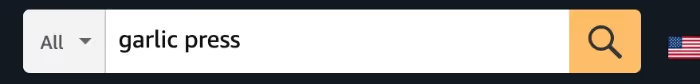
By not clicking off of your listing and making the purchase right away, they will be making a positive impact on your conversion rate.
To make sure your contact finds the correct product:
- Send them a photo of your main product image, or
- Add your brand name to the listing for the first week so it’s clear which product is yours
Make sure that they DO NOT make the purchase using the same Wifi connection as yours because Amazon can tell from the IP address, and they will know that you are fishing for reviews.
Another option is to apply for the Amazon early reviewer program.
7. Run PPC Ad Campaigns To Gain Initial Sales
During the product launch phase, you should be focusing on running Pay Per Click (PPC) ads to generate sales early on.
It's highly unlikely that you will turn a profit on your PPC campaigns during a product launch, especially if you are applying a coupon code or discount to incentive a purchase.
Much like this seller:

Notice how the listing only has 57 reviews so far, so they are still in the product launch phase.
The main objective of your ads is to show up for your specific keywords at the top of the search results and to make your listing visible at the top of page 1.
When your ads start to generate sales velocity for the keywords that you are targeting, you will eventually start to rank organically for these keywords instead of having to pay to show up for them.
Amazon Product Launch Checklist Summary
To achieve a successful product launch, we highly recommend checking off the above tasks to increase your chances of success.
In summary, you should:
- Perform Keyword research to optimize your product listing
- Make it as simple as possible for Amazon to know what your product is through correct keyword placement.
- Upload professional, white background and descriptive photos to your listing.
- Gather as much support for your product launch as possible from family and friends, and ask them for an honest review of your product 48 hours after the purchase.
- Run Amazon PPC campaigns to generate early sales and start to rank organically for your target keywords.


.avif)







