
Amazon Seller Feedback can make or break your business. A high feedback rating not only boosts your credibility and trustworthiness but also directly impacts your search rankings and overall sales.
If you're looking to thrive in the Amazon marketplace, understanding and optimizing your seller feedback is essential to building a successful business on Amazon.
In this guide, we'll dive deep into the world of Amazon Seller Feedback, exploring its importance, benefits, and the best strategies to improve your rating.
So whether you're just starting your Amazon journey or a seasoned pro, mastering seller feedback can significantly enhance your business's success.
Amazon Seller Feedback is a rating system that allows customers to rate their buying experience with a seller. This feedback focuses on the overall purchasing process rather than the product itself.
When leaving Seller Feedback, customers can evaluate factors such as how well the product matched the listing and descriptions, the efficiency of order fulfillment, the quality of customer service, and their general experience with the seller.
The feedback is based on a five-star rating system, with one star being the lowest and five being the highest. Customers can also leave comments about their experience.
Here’s an example of an Amazon Seller Feedback Rating:
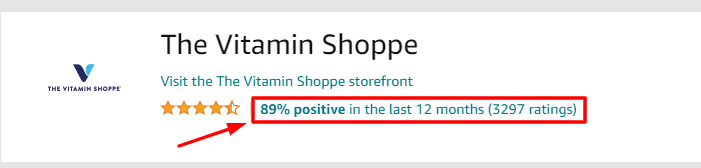
Ratings can be categorized as positive, negative, or neutral based on the number of stars assigned.
Positive Seller Rating
A positive rating typically ranges from 4 to 5 stars. This rating implies that the customer had an exceptional experience with the seller.
Negative Seller Rating
A negative rating typically falls between 1 and 2 stars. This rating indicates that the customer had a poor experience with the seller.
Neutral Seller Rating
A neutral rating is usually around 3 stars. This rating signifies that the customer had an average or satisfactory experience with the seller. The transaction may have had minor issues, such as slight delays in shipping or minor inaccuracies in the product description. But overall, the experience was neither exceptionally good nor bad.
Here's how buyers can view an Amazon seller's feedback rating:
Step 1. Go to the page of the item you want to buy.
Suppose you want to buy a bottle of Solgar's Zinc Supplement.
Step 2. Click the seller's name at the upper-right-hand side of the product page, next to "Sold By."
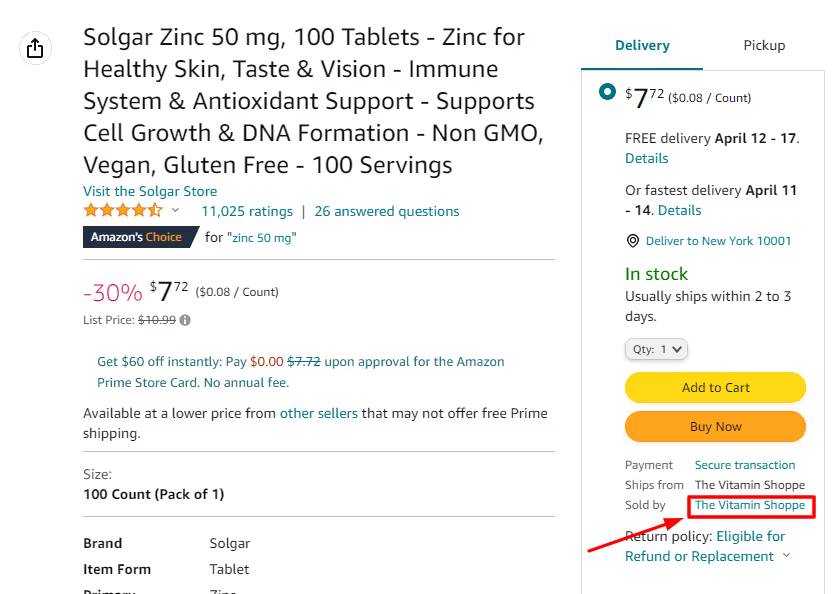
Step 3. Locate the rating at the top of the page & below the seller’s name.
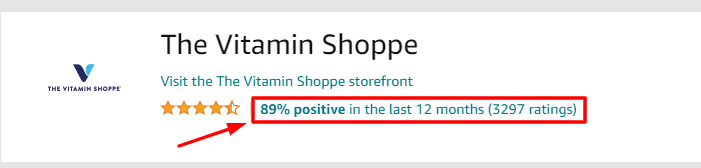
Step 4. Scroll down the page to see comments from other buyers.
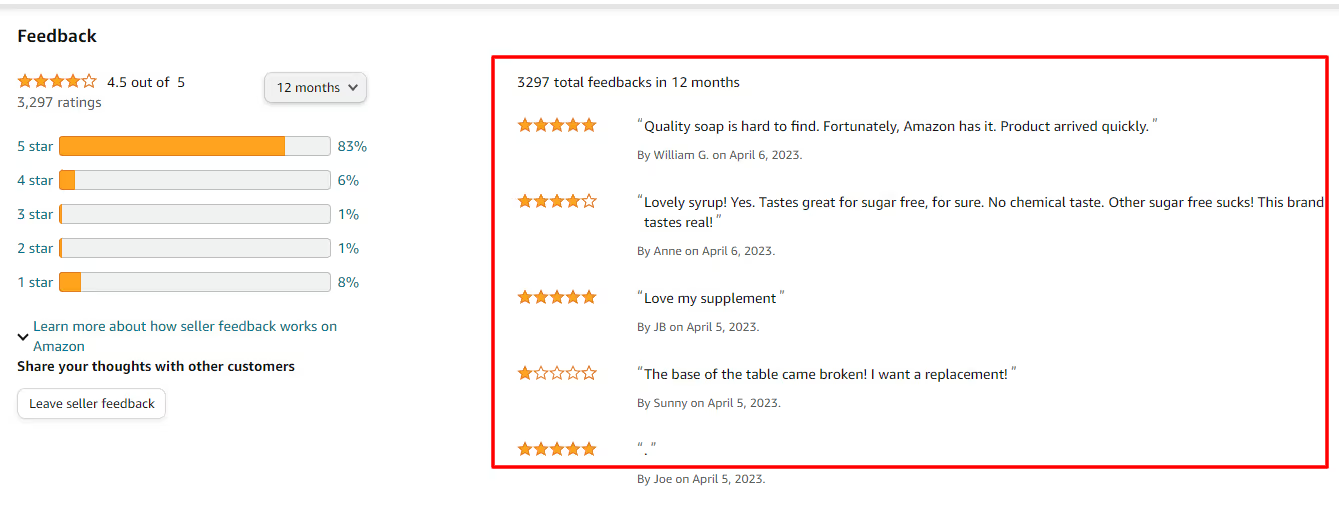
Amazon calculates your feedback rating by taking the total number of positive feedback ratings and dividing it by the total number of feedback ratings you have received.
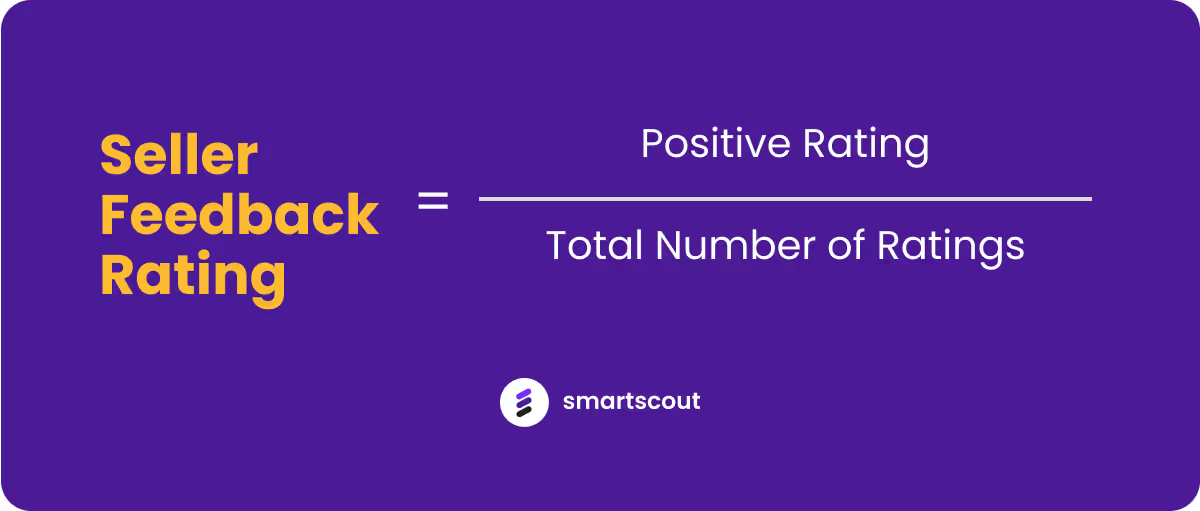
For easier calculation, we can directly add the percentages of the 4-star and 5-star reviews. As you can see from the example above, the seller has 83% 5-star ratings and 6% 4-star ratings.
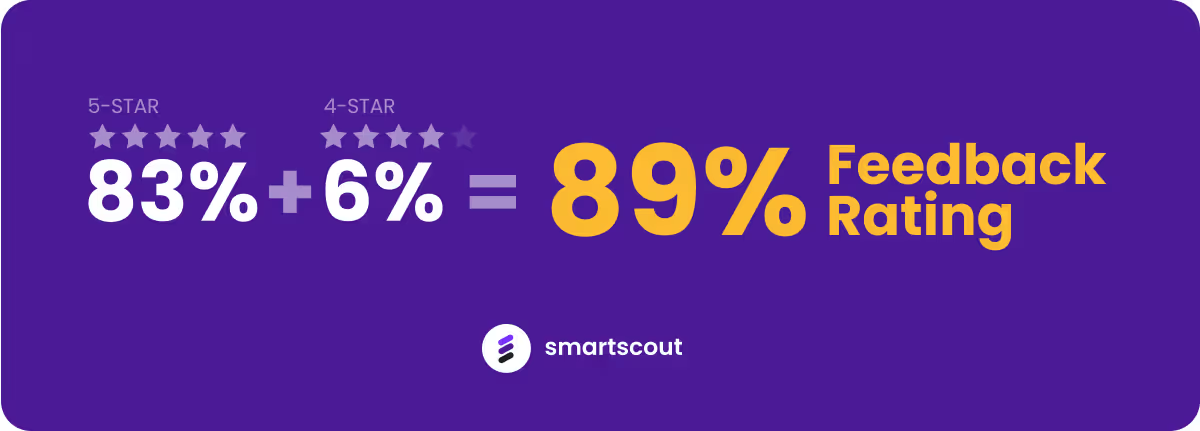
Seller Feedback and Product Reviews are two types of feedback that customers can leave on Amazon. While both types of feedback are important, there are some key differences between them.
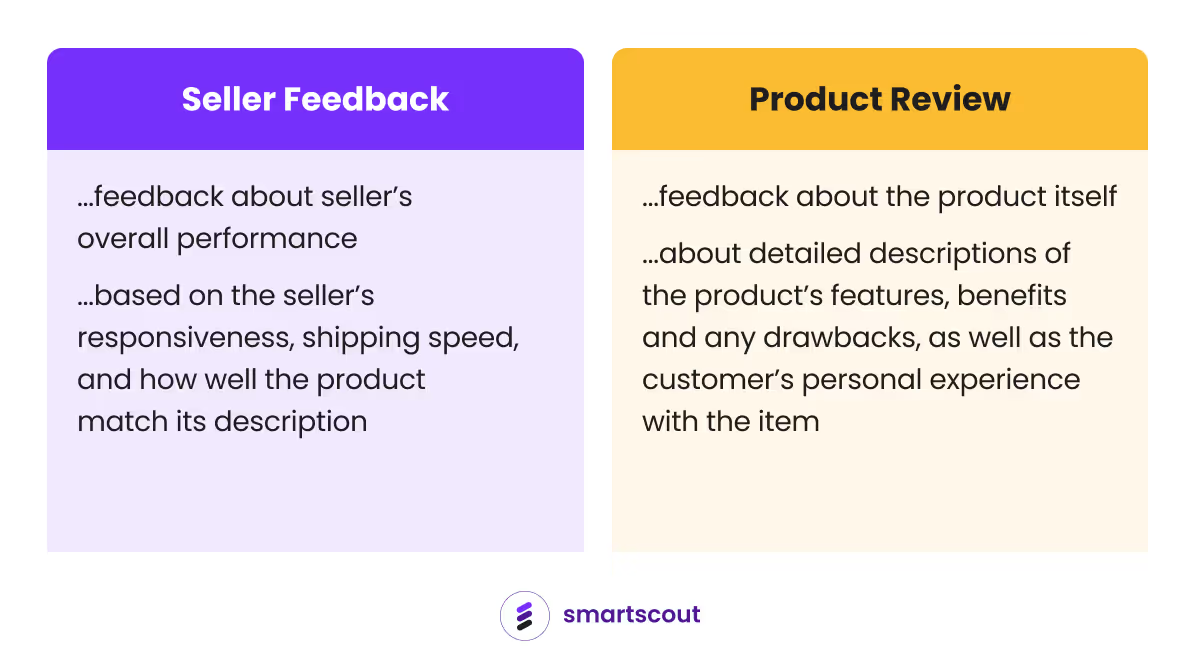
Seller Feedback can help sellers identify areas where they need to improve their performance, while Product Reviews can help sellers identify ways to improve the quality of their products.
Having a high Amazon Seller Rating offers several benefits that can contribute to your success as a seller on the platform. Some key advantages include the following:
Winning the Buy Box: The Buy Box is the section on an Amazon product detail page where customers can add items to their cart or make a purchase instantly. A higher Seller Feedback Rating increases your chances of winning the Buy Box, which can significantly boost your sales.
Higher Ranking: A better rating can improve your product's visibility in search results, as Amazon tends to prioritize and display listings from sellers with higher feedback ratings.
Increased buyer trust: A higher rating indicates that you consistently provide a positive buying experience. This instills confidence in potential buyers, making them more likely to choose your products over competitors.
Positive brand reputation: Maintaining a high rating helps build a strong reputation for your brand, leading to increased customer loyalty and repeat business.
Improving your Amazon Seller Rating requires focusing on various aspects of your business.
Here are some key strategies to help you boost your rating:
Provide outstanding customer service
Start by responding promptly to customer inquiries and concerns. Being attentive and proactive in your responses can address potential issues before they escalate and leave a lasting negative impression.
When interacting with customers, put yourself in your customer's shoes and consider how you would want to be treated if you were experiencing a similar issue. This approach can help you navigate difficult situations more effectively and turn potential negative experiences into positive ones.
Maintain accurate product listings
Clear, detailed, and accurate listings help customers make informed purchasing decisions and minimize the chances of receiving negative feedback due to misunderstandings or unmet expectations.
To create effective product listings, start by crafting clear, detailed descriptions that accurately represent your products. Highlight key features, specifications, and benefits, and consider including information about any warranties or guarantees you offer. This helps customers understand exactly what they're getting, reducing the likelihood of disappointment or dissatisfaction.
It's also important to regularly update your listings to reflect any product or availability changes. For example, update the listing to inform potential buyers if a particular item is temporarily out of stock. Similarly, if you make improvements to a product or add new features, ensure your listings reflect these updates. Staying on top of these changes helps build customer trust and demonstrates your commitment to providing accurate, up-to-date information.
Manage Inventory
Keeping track of your inventory levels helps you avoid running out of stock, which can lead to negative feedback from disappointed customers. Make sure you plan ahead for seasonal demand fluctuations and restock popular items accordingly to meet customer expectations.
Another important aspect of inventory management is ensuring you ship orders promptly and use reliable carriers. Shipping delays can result in negative feedback, so it's essential to prevent them proactively. By providing fast and dependable shipping, you'll satisfy your customers and make them more likely to leave positive feedback.
Solicit for Customer Feedback
Solicit feedback by sending follow-up emails or using Amazon's automated feedback request system. Remember to avoid violating Amazon's policies by offering incentives for reviews or feedback. Always thank customers for their input and learn from their suggestions to improve your business.
Dealing with negative feedback can be challenging, but it's essential to be professional and thoughtful when responding to your customers. Here are some tips to help you effectively address negative feedback on Amazon.
Tip #1 Respond promptly
Respond to negative feedback within 24-48 hours. This shows the customer that you take their feedback seriously and are willing to address it.
Tip #2 Review the Feedback Carefully
Before responding, take the time to read and understand the customer's concerns thoroughly. This will help you address the issue accurately and ensure you don't overlook any essential details.
Tip #3 Stay Calm and Professional
It's natural to feel defensive when receiving negative feedback. But the best thing to do is to stay calm and polite in your response. Remember, your goal is to resolve the issue and maintain a positive reputation.
Tip #4 Apologize for the Inconvenience
Regardless of the circumstances, remember to apologize for any inconvenience the customer may have experienced. An apology demonstrates empathy and understanding, which can go a long way in rebuilding trust with your customer.
Tip #5 Acknowledge the Customer's Concerns
Begin your response by acknowledging the customer's concerns and thanking them for bringing the issue to your attention. This shows that you value their feedback and are committed to addressing their concerns.
Tip #6 Offer a Solution
After acknowledging the issue, provide a solution to resolve the problem. This might include offering a refund, replacement, or additional support to help the customer with their purchase.
Tip #7 Follow up
After offering a solution, follow up with the customer to ensure they're satisfied with the outcome. This shows that you value their feedback and are committed to providing excellent customer service.
Tip #8 Invite Further Communication
Encourage the customer to contact you directly for additional questions or concerns. This demonstrates your commitment to providing excellent customer service and resolving any issues that may arise.
Responding to negative feedback professionally is crucial for maintaining a positive reputation as an Amazon seller. A well-crafted response can help resolve issues, demonstrate your commitment to customer satisfaction, and even turn a negative experience into a positive one.
Sellers can dispute or request the removal of unfair feedback, but it's important to know that Amazon has specific guidelines for this process. Feedback can be removed if it includes any of the following:
Step 1. Log in to your Amazon Seller Central account.
Step 2. Go to the "Performance" menu and click on "Feedback."
Step 3. Find the feedback you want to dispute and click the "Actions" link.
Step 4. Select "Request Removal" and follow the prompts to submit your request.
Note: Amazon reviews all removal requests and may not remove feedback if it doesn't meet their criteria. If the feedback isn't eligible for removal, you can still respond professionally and address the buyer's concerns. This shows other potential customers that you take their feedback seriously and are committed to providing a positive shopping experience.
Amazon Seller Ratings are crucial to your success on the platform. They impact buyer trust, search visibility, and your overall reputation. By prioritizing customer service, maintaining accurate product listings, and ensuring timely and reliable shipping, you can improve your ratings and enjoy the benefits of a high rating.
Remember to address negative feedback professionally and use it as an opportunity to learn and grow. Implementing the tips and strategies we've discussed in this article will help you make a positive impact on your Amazon Seller Ratings.
So keep striving for excellence and stay committed to providing the best possible experience for your customers. With time, effort, and dedication, your Amazon Seller Ratings will improve, and your business will thrive.
