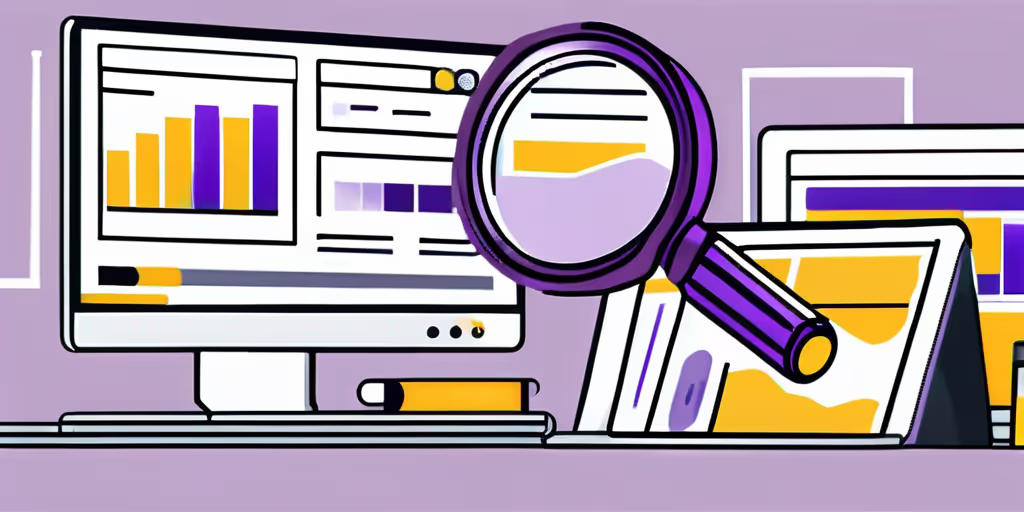
Are you looking to make a purchase on Amazon but not sure how to find a reliable seller? With millions of products available on the platform, it can be overwhelming to choose the right seller for your needs. In this article, we will guide you through the process of finding a seller on Amazon step by step, ensuring a safe and secure transaction. Let's get started!
Before we dive into the details, it's important to understand the basics of Amazon's seller marketplace. Amazon offers a platform for both individual sellers and businesses to sell their products. This diverse structure allows for a wide range of sellers, each with their own unique offerings and policies.
Within Amazon's seller marketplace, you will find various types of sellers. Let's take a closer look at each type and what they offer.
Amazon's seller marketplace consists of individual sellers and businesses who utilize the platform to sell their products directly to customers. These sellers are responsible for fulfilling orders and providing customer support.
Individual sellers are typically individuals who sell products on a smaller scale. They may be individuals who create and sell handmade items, or people who have a few products they want to sell online. These sellers often handle their own inventory and shipping processes.
On the other hand, businesses that sell on Amazon can range from small businesses to large corporations. These sellers may have a wide range of products and often have their own warehouses and fulfillment centers. They may also have dedicated customer service teams to handle any inquiries or issues that arise.
When browsing through products on Amazon, you will come across different types of sellers. These include:
Now that you have a better understanding of Amazon's seller structure, let's explore how to navigate the Amazon website to find the right seller for your needs.
When searching for a product on Amazon, you can filter your results by seller type. This allows you to specifically browse products from FBA sellers, third-party sellers, Amazon Handmade sellers, or Amazon Warehouse sellers. By selecting the right seller type for your preferences, you can find the perfect product and have confidence in your purchase.
Amazon's website is designed to make the shopping experience seamless and user-friendly. To find a seller that meets your requirements, follow these simple steps.
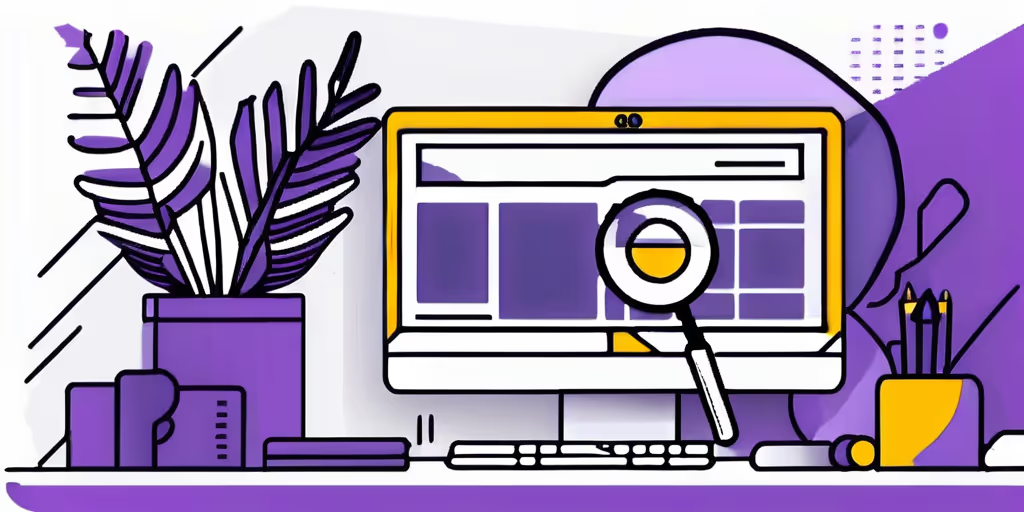
The first step is to utilize Amazon's search bar. Enter the name of the product you are looking for, and a list of relevant results will appear. To refine your search and find sellers, click on the "Refine by" options on the left-hand side of the page. Here, you can filter the results based on features such as seller rating, price, and shipping options.
Let's say you're searching for a new laptop. You can enter "laptop" in the search bar, and Amazon will display a wide range of laptops available for purchase. To narrow down your options, you can click on the "Refine by" options and select a specific brand, price range, or even customer ratings. This allows you to find the perfect laptop that fits your budget and meets your requirements.
For a more targeted search, take advantage of Amazon's advanced search options. Access the advanced search options by clicking on the "Advanced" link next to the search bar. Here, you can specify your search by selecting preferred sellers, condition of the item, and other relevant criteria.
Imagine you're a collector searching for a rare vinyl record. By clicking on the "Advanced" link, you can enter specific details such as the artist's name, album title, and even the year of release. Additionally, you can choose to only display results from trusted sellers or filter by the condition of the record, ensuring that you find exactly what you're looking for.
Amazon's advanced search options provide a powerful tool for those who have specific requirements or preferences. Whether you're searching for a specific edition of a book, a limited edition item, or a product from a particular seller, utilizing the advanced search options will help you find exactly what you need.
Once you have found a product you are interested in, it's important to thoroughly read the seller's profile before making a purchase. A seller's profile provides valuable information about their business practices and customer satisfaction.
When diving into a seller's profile, you'll discover a treasure trove of insights that can help you make an informed decision. From their rating and reviews to their unique policies and guarantees, every detail plays a crucial role in shaping your buying experience.
One of the most important aspects to consider when assessing a seller's profile is their rating and reviews. Amazon uses a 5-star rating system, with 5 stars indicating excellent customer satisfaction. But don't just stop at the stars; take the time to read through customer reviews to get an idea of the seller's reliability and product quality.
These reviews are like windows into the seller's world, giving you a glimpse of what previous customers have experienced. Did they receive their orders on time? Were the products as described? By delving into the reviews, you can uncover valuable nuggets of information that can guide your purchasing decision.
Each seller on Amazon has their own unique policies and guarantees. It's crucial to understand these policies before making a purchase. After all, knowledge is power, and being aware of the seller's terms can save you from any potential surprises down the road.
Check for information on returns, refunds, and customer support. Are returns hassle-free, or do they come with a myriad of conditions? Does the seller offer a satisfaction guarantee, ensuring that you'll be satisfied with your purchase? Understanding these details will not only ensure a smooth buying experience but also provide you with peace of mind.
Remember, the seller's profile is your gateway to a successful transaction. So take your time, explore every nook and cranny, and arm yourself with the knowledge you need to make a confident purchase.
If you have any questions or concerns regarding a product or a seller's policies, don't hesitate to reach out to them directly. Contacting a seller on Amazon is a straightforward process that allows you to obtain the information you need to make an informed decision.
To contact a seller on Amazon, simply click on the seller's name within the product listing. This will take you to the seller's profile page, where you can find a "Contact Seller" button. Clicking on this button will enable you to send a direct message to the seller.
When composing your message, it's essential to be clear and concise. Start by introducing yourself and expressing your interest in the product. Then, proceed to ask your questions or share your concerns. It's important to remember that sellers receive numerous messages daily, so being polite and respectful will increase the likelihood of receiving a prompt response.
When contacting a seller, it's important to ask relevant questions that will help you make an informed decision. Here are some additional questions you may consider asking:
By asking these questions, you can gain valuable insights into the seller's credibility, the product's quality, and the overall shopping experience. Remember, the more information you have, the better equipped you are to make an informed decision.
Once you have received a response from the seller, take the time to carefully review their message. If you have any further questions or require additional clarification, don't hesitate to continue the conversation. Building a good rapport with the seller can lead to a smoother transaction and a more satisfying shopping experience.
While Amazon provides a secure platform for online transactions, it's essential to be cautious when purchasing from sellers. Here are some tips to ensure a safe purchasing experience, especially when dealing with invoices or payment requests.
Be wary of sellers with consistently negative reviews or a low overall rating. This can be an indication of unreliable service or poor quality products. Additionally, avoid sellers who have incomplete or vague profiles.
When making a purchase, always ensure that you are on secure pages. Look for the padlock symbol and "https" in the address bar. It's also recommended to use secure payment methods, such as credit cards, that offer buyer protection.
By following these tips and utilizing the features available on Amazon, you can confidently find a reliable seller for your needs. Happy shopping!
Note: SmartScout is an Amazon market research tool that can help you find selling opportunities and research competitors. It is a valuable resource for both new business owners and experienced Amazon sellers and brands. With a free trial available, SmartScout is a smart way to understand your opportunities and competition.
Ready to elevate your Amazon selling game? SmartScout is here to assist you in uncovering the most lucrative opportunities across brands, products, and categories on Amazon. Gain a competitive edge with in-depth market analytics, including market share and historical growth insights. Plus, with SmartScout's keyword and advertising competitor research, you'll know exactly which products are generating the most revenue and traffic. Don't miss out on the chance to outsmart your competition. Sign up for a Free Trial of our best-in-market software today and start your journey to Amazon success!
