With SmartScout, finding products that are out of stock is simple and effective.
All you need to do is head to our Products tab, then look for the Column that says “Out of Stock”.
Once you’ve found it, click the three lines icon in the column header and select “Yes” in the dropdown menu.

This will filter out everything but the products that are out of stock in your search, as last recorded in our scrape. Be sure to jump on these opportunities fast, as this can change quite rapidly!
If you’re tired of fighting with a whole crowd of sellers over a brand’s product catalog, then SmartScout has just what you’re looking for.
With our Brands tool, we let you filter for the number of sellers that a brand has, and you can even get more specific by filtering for FBA competition.
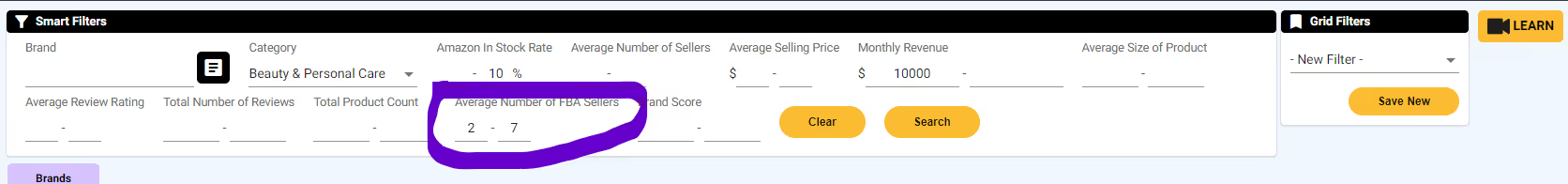
With this, you can now customize just how many other people you have to fight with for a brand’s competition, and can find low-hanging fruit that’s ripe for the picking.
Trying to sell a brand that handles their own sales can be hard, especially if it means competing with them directly.
When you want to avoid this, SmartScout has you covered.
From our Brands tab, click on the magnifying glass icon, and select Sellers. If you see a Seller Name that matches the Brand Name, you likely have a case of the brand selling their own products.
.avif)
When trying to break into the Amazon arbitrage scene, sometimes you need to take a page out of the competition’s playbook.
Lucky for you, SmartScout has all the intel you need.
Using our Sellers tab, you can set filters for sellers that are either similar to your business, or ones that are in the ballpark of where you would like to be. Things like a Monthly Revenue Range, Number of Brands, Category, and even geographic location can be useful starting points.
.avif)
Just be sure to avoid finding sellers who own the brands they’re selling (Full Brand Coverage is usually a good way to eliminate these).
Knowing how much a product is selling is critical to understanding whether or not it would be a good opportunity for arbitrage.
With SmartScout, finding these estimates is simple.
Simply take the product’s ASIN, plug it into our Products tab, and navigate to the Monthly Units Sold Estimate. From here, you can see how many products are being moved within a 30-day timeframe from our last scrape.
.avif)